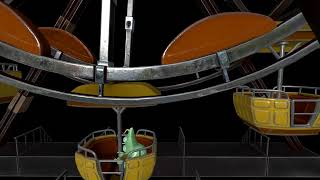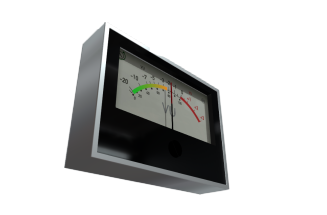vincent | a year ago | 18 comments | 10 likes | 683 views
vincent | a year ago | 18 comments | 10 likes | 683 views
Decentralized, xinyi, chaver and 7 others like this!
A slightly drunken costume party...


The reflective materials look GREAT!
Did you use a drunken walk animation from Mixamo or another source? Or is it keyframed in BluffTitler?

michiel, a year ago
OK, cool!
I also like the way you've turned the limbs into beer cans. I guess you have attached models to the joints?

michiel, a year ago
Thank you chaver. Michiel, yes and this feature is really interesting and allows you to customize any articulated character.

vincent, a year ago
Ciao Vincent, Happy New Year.
How did you connect the helmet video?
Is there a quick way to do this? I haven't played with this model much
Unfortunately.
I had seen in Blender that it is made up of various pieces, one of these is the helmet visor.
Thank you.

Franco Aversa, a year ago
Sooo cooool! Love the tin can Toby
Filip, a year ago
Thank you Filip, Liuyongcai.
Ciao Franco, Happy New Year too, Toby is textured with a colourmap in which i have placed :
- Water Layer positionned and resized to be in the helmet.
- 2nd Toby model layer positionned and resized to be on the chest.
In the colourmap you can place all kind of layers (pic, videos, models, vectors, texts...) but you need set the good positions/size to make it appear where it should.
Look at the above video with the colourmap plan.

vincent, a year ago
Powerful use of the colour map layer. Very clever!
To keep things simple, the Toby model uses only a single colour map. We could have used a separate texture for the face. This would make it easier to only change the face, but also more difficult because you would need a separate layer to render the face and do cryptic things with the SUBMODEL prop.
Oh, and to inspect the colour map you can also press <F2>.

michiel, a year ago
Yes, with F2 function it's very convenient to place the different layers of the colourmap.

vincent, a year ago
Thanks Vincent,
excellent and fast method, thanks for the very useful information, I believe others too.
So if I put a 3D head inside the color map I can make it look like I have 3D on the object
and instead move your head within the color map

Franco Aversa, a year ago
Yes Franco indeed. For better quality don't forget to increase colourmap resolution values (colourmap layer prop) because default values are a little low.

vincent, a year ago