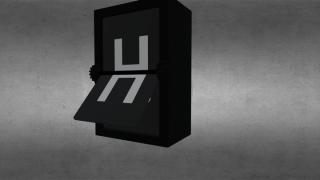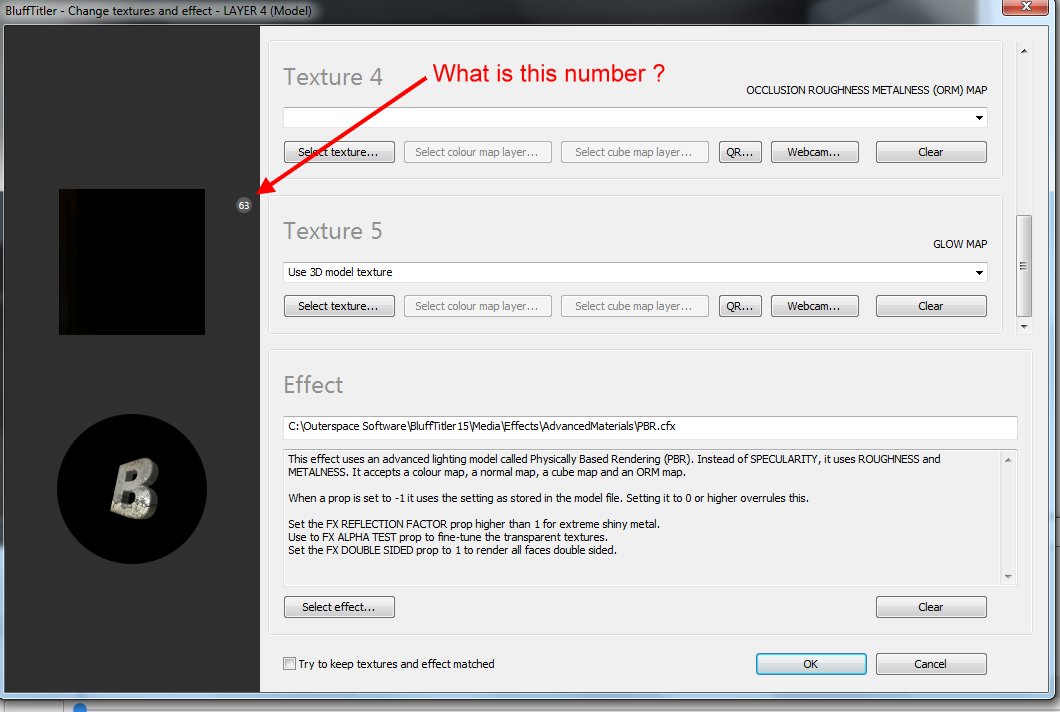

 vincent | a year ago | 7 comments | 1 like | 411 views
vincent | a year ago | 7 comments | 1 like | 411 views
songbaojin likes this!
what does this number mean ? thank you


A 3D model is built out of submodels and every submodel can have its own set of textures.
The 63 in your screenshot means that the model uses 63 different glow maps. So when you change this texture, you change 63 glow maps.
When you only want to change it for a specific submodel, use the SUBMODEL prop. For example when you set it to 1, the layer only renders the 1st submodel. And when you choose LAYER > CHANGE TEXTURE... you only change the texture for this 1st submodel.

michiel, a year ago
The glow map in your screenshot seems to be fully black. This means that there's no glow at all. I wonder why the model designer used this texture 🤔

michiel, a year ago
Would it be possible to change just one of the numbered slots.
I've extracted texture before to change something, usually the color of one of the texture pictures.
But how to get the model to change just that one, when you need all of the photos in the same slot?

Decentralized, a year ago
Decentralized, you need 2 model layers to do this. For example when your model has 10 submodels and you only want to change the texture of the 3rd. Set the SUBMODEL prop to 3 for the 1st layer. This way only the 3rd submodel is rendered and you can change the texture here. For the other model layer set the SUBMODEL prop to -3. This renders all submodels *except* number 3.
When you want full control, create 10 layers and set the SUBMODEL props to 1, 2, 3, 4, 5, 6, 7, 8, 9 and 10. This way you can give every submodel its own texture, effect, transparency, keyframe animation,...

michiel, a year ago
Thank you, Michiel. I didn't know that about setting one to a minus, so it will change all sub models except that one. Interesting workaround.

Decentralized, a year ago
Yes, it's one of those hacks that became mainstream. You never know this in advance, which makes it so difficult to design apps.

michiel, a year ago