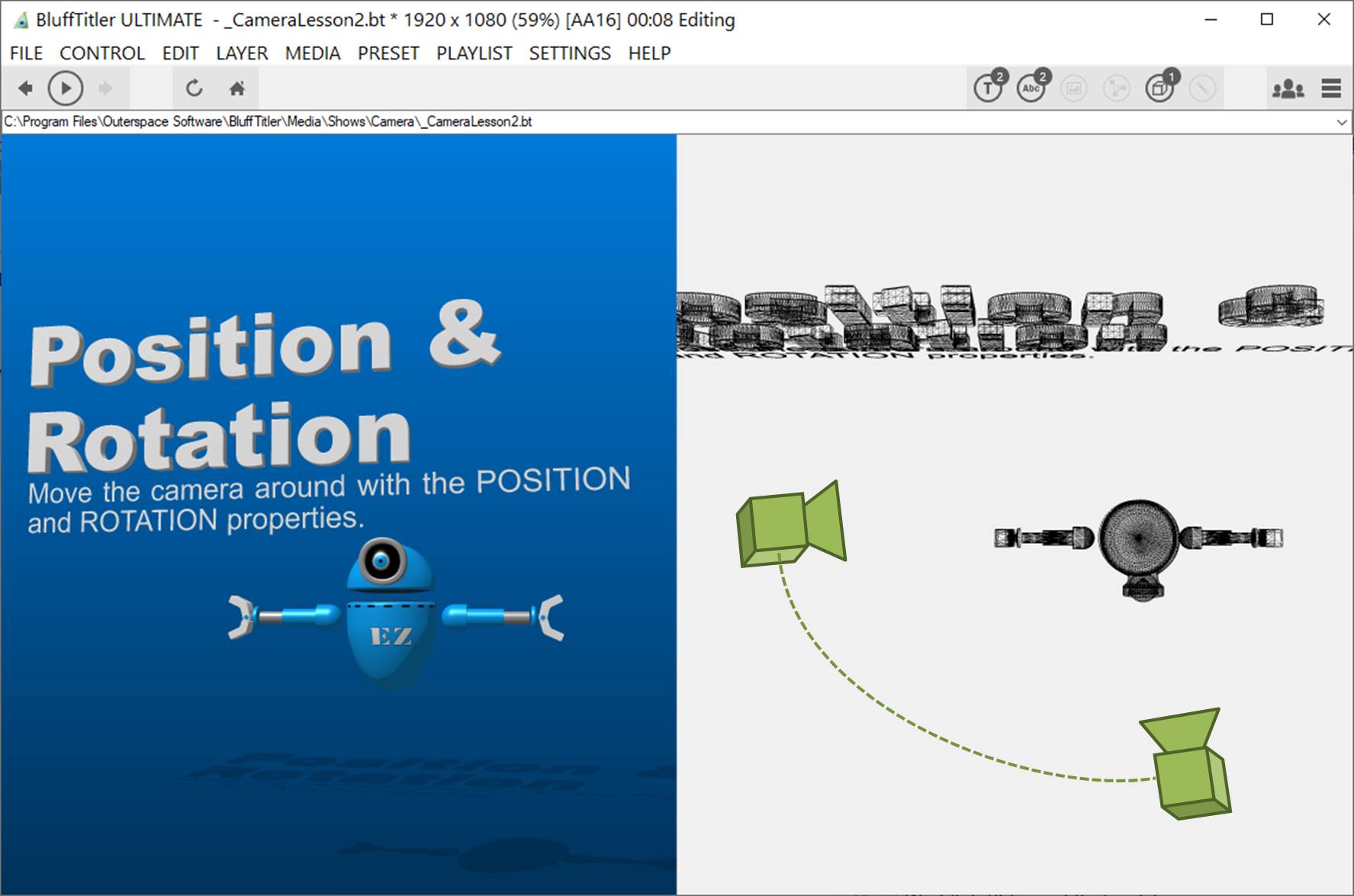

amiga | 3 years ago | 9 comments | 1 like | 847 views
davit likes this!
Hi Michiel,
Not sure if anyone else is interested in this, or I've overlooked a feature that already exists, but I was hoping you would consider a request for some sort of visible camera path.
I have a really hard time placing my camera in a complex scene, and using a second camera with top, side or front views in wireframe that show a camera's path, would make it easier for me to position a camera where I wanted it.
Here's a picture depicting a very basic example of what I'm hoping for. The idea is similar to what is in most 3D modeling programs. If something similar already exists in BT, please point me in the right direction.
Either way, thank you so much for your enthusiasm in making this amazing program and to the community as well for your creative and inspiring ideas!
Thanks,
Amiga


Why is it hard to place the camera?
Are you aware you can move the camera by selecting the POSITION property of the camera layer and clicking and dragging your mouse in the render window? This takes its rotation into account: moving to the right always moves to the right, no matter the rotation.
Moving your mouse vertically with the right button pressed steps forward/backwards, as does the mouse wheel.
This way you can easily walk/fly through the scene!

michiel, 3 years ago
Maybe I'm stuck in the old 3D program mindset, but I struggle with trying to handle position and rotation changes together. It is difficult for me to keep selecting the appropriate property to change each on a specific keyframe. By my thoughts, if I had the second camera wireframe (or similar) view, I could have dragged it around the scene with the mouse and rotated it as I wished, but I just realized that mouse dragging an object (or camera in my wish) still requires the selection of the appropriate property to effect change... Oh well.
So on another idea, how about (if it isn't getting to complicated), fly through keyboard/mouse combinations that can change both position AND rotation together (without having to select each property separately)? Maybe something like up/down/left/right arrow keys on the keyboard changing the selected layer's position property (I know, that only helps for two of the three properties), and possibly numeric keys (4/6 for left/right - 8/2 for up/down) affecting the rotation?
Doing something like this would keep me from having to switch back and forth between POSITION and ROTATION properties to align and position the camera where I want.
I know you don't want to make BT more complicated, but I hope you will consider something like this.
Again, either way, thank you for BT!!
Amiga
amiga, 3 years ago
With <Alt> 1 and <Alt> 2 you can quickly switch between position and rotation.
Why don't you post some of your work in this community? This will better explain your needs.
For most titles, the camera stands still and the texts fly around. But maybe amazing things can be done by moving the camera instead!

michiel, 3 years ago
I never realized that it was so easy to switch back and forth between the properties, thanks!
As far as my work, BT is just a fun hobby I get occasionally obsessed with. Any original work I've done is already posted here, most several years ago. But, I find it so interesting to read about features and ideas, then just play around with them.
With my current request, I'd taken on a project for a friend and hoped to use one of the many photo slide show templates in the gallery, and time his photos to music. I quickly found that although BT would have added a lot of desired "bling" to the photos (like reflections and other decorative elements), camera movement through almost 100 photos (and timing it with the beat) was too much for me. I've fallen back on ShotCut (Opensource NLE, using the PortableApps package) to do the main slideshow (although with boring simple fade transitions..., not like BT could have done) and I'll use ShotCut to edit in a BT based intro and closure for his final show to give it some class. ;-)
Also, I honestly never thought about the simplicity of just moving the photos from off screen into the camera field, then off again before the next one pops in... That would have been quite a bit easier. But, I'm already committed to ShotCut, and on a time crunch. Next time... Before I shifted to the new concept (ShotCut), I'd approached the problem in BT with the idea of placing all the pictures in the scene (down a line zig-zagging back and forth and angled into the center), then moving the camera through the scene, looking left or right to each one in succession... Looking back now, that's kinda dumb, huh? ;-)
Well, thanks for the great idea for the next time! And again, I'm blown away by the power of BT and the community ideas.
Thank you!
Amiga
amiga, 3 years ago
@ Michel and Amiga
I also struggle with the position and rotation of the camera and the relationship between the length of the arm and the keyframes.
<Alt> +1, <Alt> +2 ... I didn't know. This is very convenient!
I thought it would be useful to have a camera for creation and a camera for export, like Blender. After reading Amiga's reply, I realized that I needed a camera to create because I was thinking about the position and rotation of the camera at the same time.
Considering the position of the camera around the keyframes of the beginning, middle, and end of the show, I feel that it will be less difficult to position and rotate the camera. (I haven't tried it yet, so I don't know if it's correct ...)
However, I feel that I got a big hint.
Amiga, thank you for your helpful post.
aki, 3 years ago
I didn't know about Alt +1 and Alt +2.
Perhaps Bluff can popup a hint at startup which would be helpful.

lightads, 3 years ago
Will WASD control as used in games make you happy?
W Step forward
A Step left
S Step backwards
D Step right
When playing a game you do this with your left hand while your right hand controls the camera rotation with your mouse, which in BluffTitler can be done by selecting the ROTATION property and clicking and dragging in the render window.

michiel, 3 years ago
I think that would be pretty cool. Thanks for considering it!!!
Amiga
amiga, 3 years ago



















