
amiga | 2 years ago | 9 comments | 9 likes | 740 views
Alex-Raymond T., liuyongcai, michiel and 6 others like this!
My very first “home” computer was a Sinclair ZX80, and I had a lot of fun with this amazing computer! Sadly, I sold it just a few years after buying it, only now realizing how much of a collector’s item it is…
But thanks to the power of BluffTitler, I’m now able to re-imagine it again! Long live the ZX80!!! (and BluffTitler!!)
The case model is a 2nd party modification of an original 3D printable STL file set found at thingiverse.com...
The modified case model files I used came from printables.com... but I have no idea what changed from the original. I started with this copy and just wanted to make sure I attributed the original design to the first creator as well.
The case is made up of two bottom pieces and one top piece. I converted the three STL files to GLB using Microsoft’s 3D Viewer (using the “save as” function). Sorry, but the models are too big to include in the zip here in the forum. If you want to recreate my BT animation, just download the models from the second source above, open each in 3D Viewer, and click save as GLB. That’s all you have to do.
The keyboard image was from an original vector created by Grant Searle, and that plus a lot more ZX80 resources can be found on his page at searle.x10host.com...
The motherboard photo came from another enthusiast named Albertus Bredekamp. His website is at myprius.co.za.... Ironically, I realized his photos are attributed back to Grant Searle! Another interesting blooper is I accidentally used the photo from a “rebuild” version, and not the original ZX80. Oh well, too late and it isn’t worth fixing. Both look neat in the animation.
I made my own simple bump maps for the keyboard and motherboard. In the end, I found the keyboard probably didn’t benefit from showing the very minor bumps for the keys, but I think the raised integrated circuits on the motherboard turned out great (thanks to the magic of BT!). Note, I had to manually add the RF Modulator, as the photo I thought was an original ZX80 motherboard didn’t show it. Hindsight is 20/20…
The remaining logos, stickers and vent grill are all my own creations, created from photos of old ZX80’s.
Earlier on this forum I asked about how to “apply” stickers (using separate picture layers) on the model in a better way, as mine seemed to flicker badly when I moved the base model around. The best method as advised is separating the texture out and using a paint app to modify it, then use that new texture in BluffTitler (thanks Michiel), or by painting directly on the model (in Blender) (thanks PiPPi).
So at first I tried to separate out the texture, only to realize that STL files converted to GLB do not have default textures UV Mapped to them that can be exported and painted on. STL models are obviously designed for 3D printing, not rendering…
Next, I turned to Microsoft’s 3D Paint and applied the logos and the stripes as “Stamps”, but they ended up looking very blurry when rendered in BT. At least it created the needed texture file that was lacking in the STL file.
Then I tried the excellent tutorial by PiPPi at outerspace-software.com... titled “Tutorial: Editing GLB model textures in Blender for use in BluffTitler”. I realized here that because the created texture file is so large, the logos I placed in 3D Paint are very small by comparison, hence the blurred look in BT. I’m betting with a bit more experience, this could be fixed, but I’m certainly lacking experience!
At this point I gave up and went back to using BT to hand place the logos as picture layers with all elements in a container. I think I resolved the flicker by placing the logos slightly above the surface of the model. It looks good enough to me, but suggestions are welcome!
Anyway, thank you to all the artists here that inspire me to create a fun project every so often.
Feel free to use, share or enjoy this work!
Amiga
Download media files (431.8 KB)


Sorry, but the models are too big to include in the zip here in the forum.
The model files I used came from printables.com...
I converted the three STL files to GLB using Microsoft’s 3D Viewer (using the “save as” function).
If you want to recreate my BT animation, just download the models from the source above, open each in 3D Viewer, and click save as GLB. That’s all you have to do.
amiga, 2 years ago
Nice amigo amiga
Filip, 2 years ago
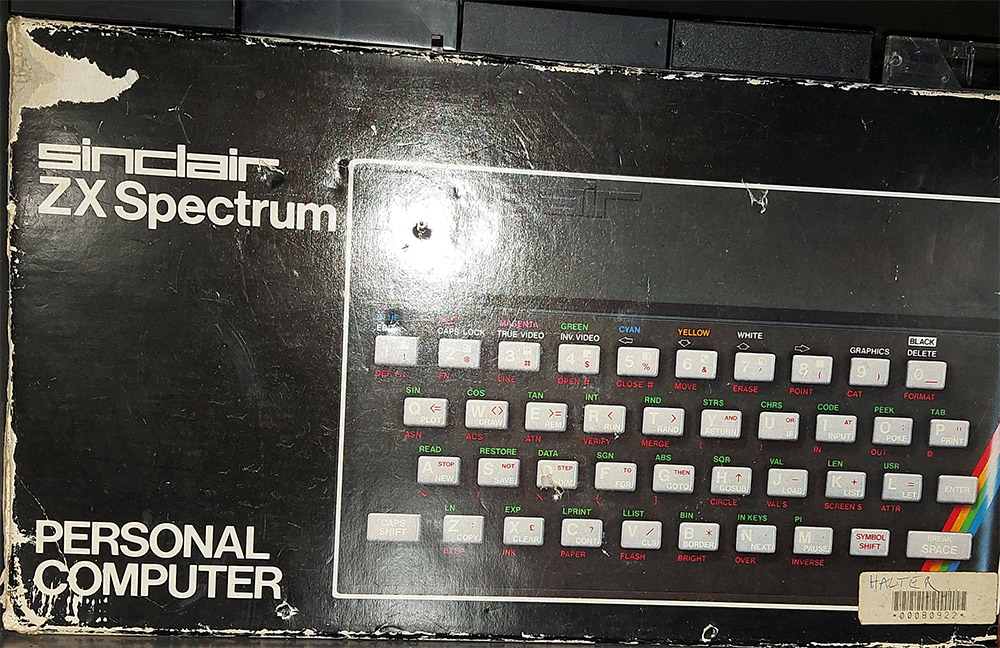
Bel assemblage
Les vieux objets au passé mystérieux ravivent de bons souvenirs,
j'ai encore dans mon bureau un Sinclair ZX80

PAT67, 2 years ago






















