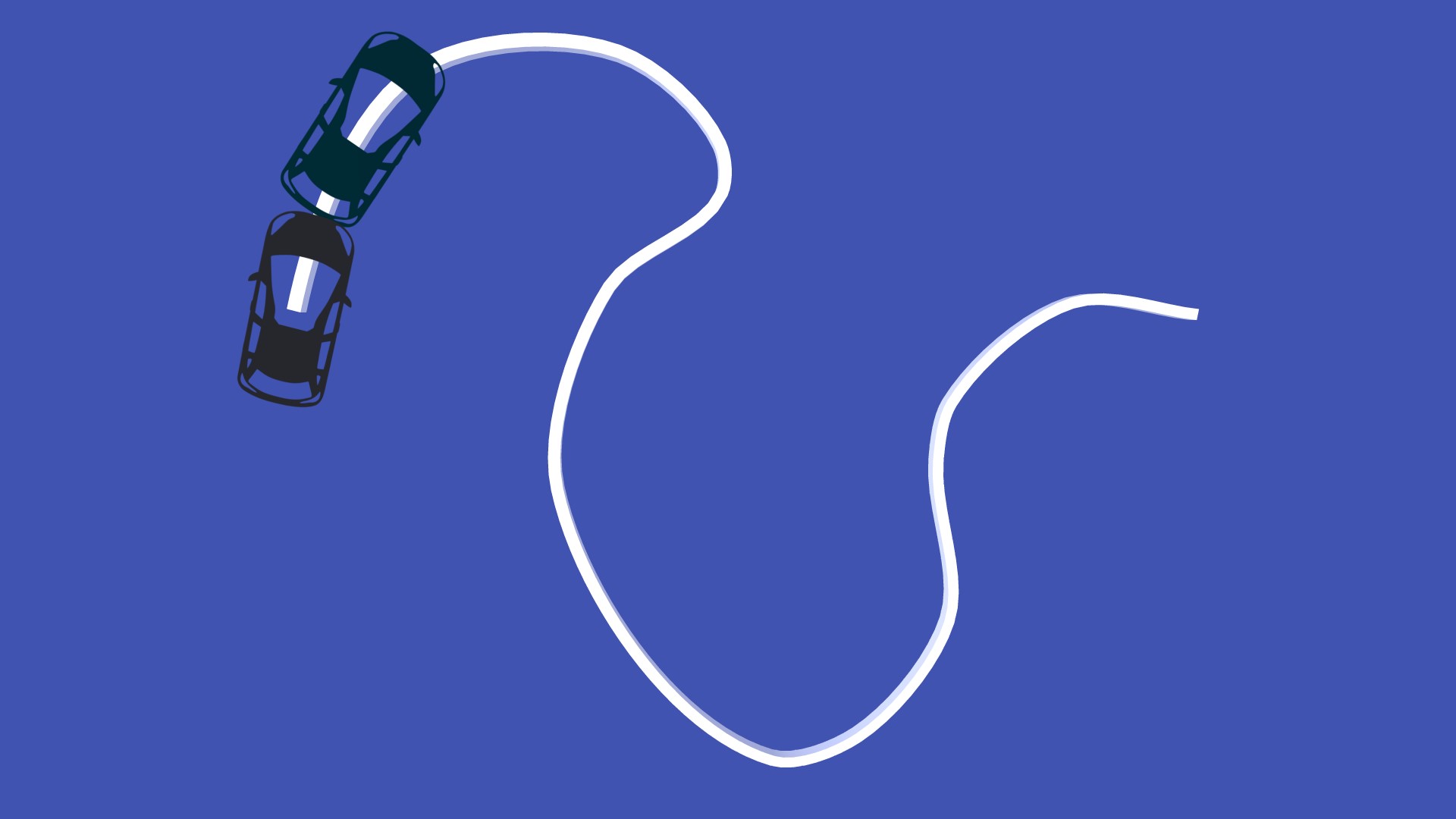
amiga | 3 years ago | 8 comments | 785 views
Hey Mike,
Does this help you? I know it isn't a side view of your RV, but this might be more like what you wanted with the towed vehicle following behind...
Hope it helps!
Download media files (19.8 KB)


OK, I think I see what you did. Looks like you created two identical EPS files and stacked them on top of each other and then attached a .png file to each of the EPS layers in BT and then adjusted the position of one of the cars. Is that about it? BTW, I forgot where you said you were located on the Space Coast.

MrGruntHunter, 3 years ago
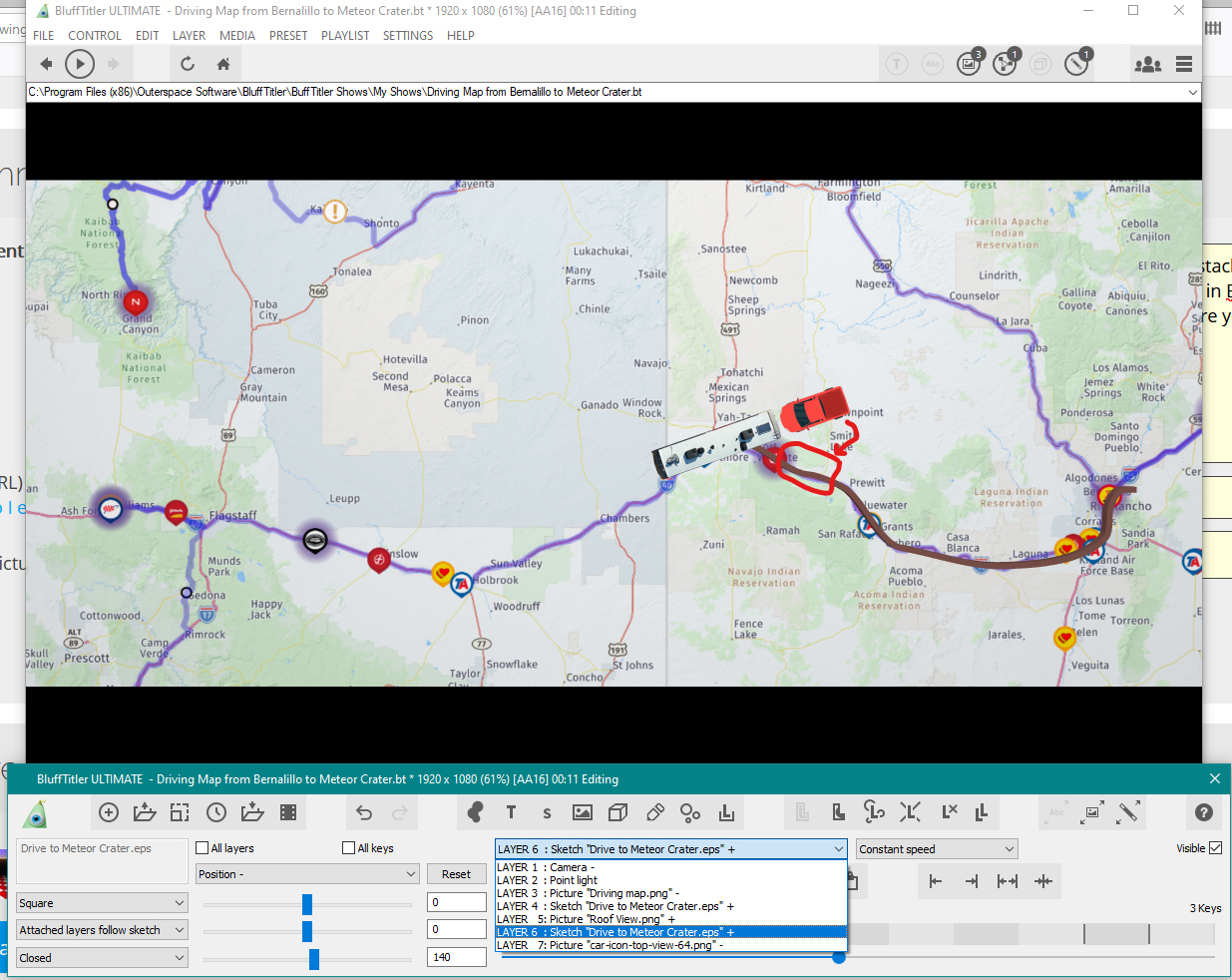
OK, I think I see what you did. Looks like you created two identical EPS files and stacked them on top of each other and then attached a .png file to each of the EPS layers in BT and then adjusted the position of one of the cars. Is that about it? BTW, I forgot where you said you were located on the Space Coast.
Well, I tried it but as you can see from my screen shot the two images don't want to see to move independent of each other like your example does. What am I missing ?

MrGruntHunter, 3 years ago
That's exactly what I did. I'm betting there is a much easier way, rather than using TWO identical path files, but I didn't see how. This was a sort of "quick and dirty" way to get both vehicles on the same path.
In my example, you have to make sure each "vehicle" is attached to it's "own" path, and the paths are both oriented as "Attached Layers Follow Sketch"
I followed Vincent's tutorial video he provided on your other post, and it was SUPER easy! (Thanks Vincent!)
And yes, we are Space Coast neighbors! I'm down by the Pineda Causeway on the mainland side near Melbourne.
amiga, 3 years ago
amiga,
I have created two individual layers ( 4 and 6) and attached my images on layers ( 5 and 7) to those layers respectfully but they still seem to be acting like they are together on the same layer. If I make the EPS layer 4 invisible then Layer 6 becomes invisible as well. I keep looking at the file you provided and can't see anything that I have done different.

MrGruntHunter, 3 years ago
If you want to share your files, I'm happy to take a look. But, I'm willing to bet you can get way better advice from the others here. I rarely post because I'm always in such awe of their skills.
Regardless, I'm happy to try and help you!
amiga, 3 years ago
amiga, I don't know how to contact you. You can email me at Grunthunter1@Gmail.com

MrGruntHunter, 3 years ago


















