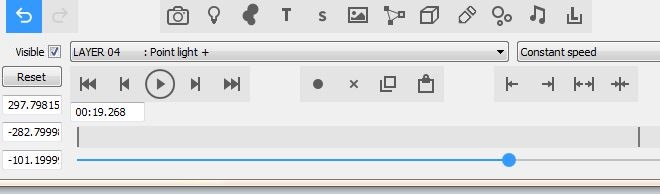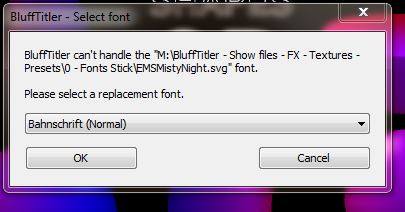lightads | 4 years ago | 9 comments | 778 views
lightads | 4 years ago | 9 comments | 778 views
Just tested 15.0.0.1 for transparency SpotlightCone.CFX fix.
It is fixed but please note, If you have a pre-existing project using SpotlightCone.CFX you must remove this effect then re-add it as this will add the new effect.


In the latest versions, BluffTitler only uses the effects from the installation folder: BluffTitler/Media/Effects. This way it always uses the latest, compatible version.
So, unless you have created your own effects, you can safely delete all effects outside the installation folder.

michiel, 4 years ago
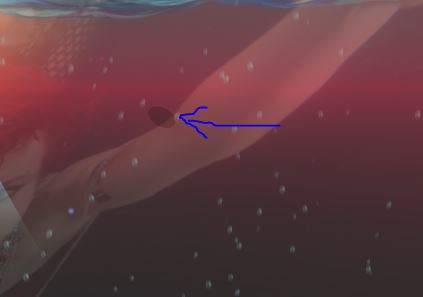
The reason is because it's not fixed yet. I thought it was.
Transparency still not making the whole image transparent

lightads, 4 years ago

I've tested it with the Text\Disco.bt show from the installer.
On the left, the TRANSPARENCY prop of all the spotlights is set to 1.
On the right, this prop is set to 0.
As you can see, I can't reproduce the problem.

michiel, 4 years ago
On FX Beam Radius (beginning end)
1st slider to the right you see the "source" or base of the lamp is the part that doesnt disapear.

lightads, 4 years ago
When I make a new project I cant' reproduce the error. It's only on my existing project that it appears. When I add a picture layer to my existing project and then add SpotlightCone.CFX I get the problem.
OK I have just discovered that if I use a water layer then I get the problem.
I only have one instance of SpotlightCone.CFX.

lightads, 4 years ago
How do i post a BT file?
I tried adding the simple BT in the OP but I cant see it there.

lightads, 4 years ago
Place your BT and other media files in a ZIP file and select this ZIP in the POST A NEW ARTICLE form.
The UPDATE MY OWN ARTICLE form (click on the UPDATE MY OWN ARTICLE link at the top) has the option to update this ZIP file.

michiel, 4 years ago
Comment to this article
More by lightads

About lightads
Using 3D BluffTitler to give me the edge in my video editing :)
138 articles 112.6K views
Contact lightads by using the comment form on this page or at filmingphotoguy@afrihost.co.za