

 michiel | 6 years ago | 18 comments | 8 likes | 3.2K views
michiel | 6 years ago | 18 comments | 8 likes | 3.2K views
Franco Aversa, Rorysee, Sma and 5 others like this!
If you like Vegas and BluffTitler, click here:
vegascreativesoftware.info...
Thank you Ger!!!
vegascreativesoftware.info...


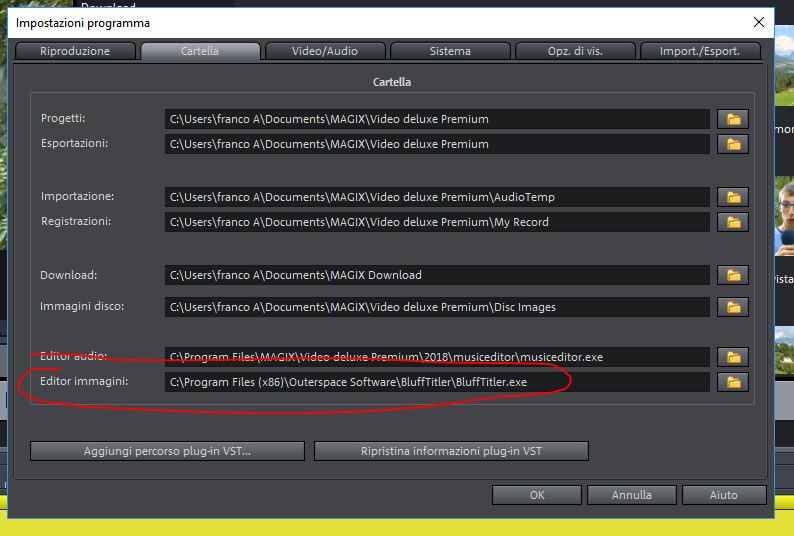
Ok Michiel,
I use, Magix Video Deluxe, Magix Video Pro X, Vegas 15, Pinnacle Studio 22, HitFilm, DaVinci Resolve, LightWorks .... in all these software I recommend using BluffTitler, WHAT titler !!
in fact in the Magix programs you can already specify an external editor, and use BluffTitler as if it were almost a plugin, unfortunately in this case it only serves to recall the program and does not pass an input / output to the program.

Franco Aversa, 6 years ago
Now with the new Vegas Pro 16 there are even more possibilities such as the use of Bezier Masking in combination with Tracking Motion. Here a small example Not only with Text but I made with the movies with Blufftitler
Ger, 6 years ago
Vegas 16 ? my vegas 15 doesn't find this upgrade...Tracking included in Vegas 16?

vincent, 6 years ago
here you are Vincent: vegascreativesoftware.com...
however, it can be done with any program with tracking

Franco Aversa, 6 years ago
Yes Franco that will be correct but i am a user of Vegas Pro 16
Ger, 6 years ago
Yes Ger, and you video tutorial is good !! ?
it was just to say that BluffTitler can also be used in Premiere or Final Cut if desired

Franco Aversa, 6 years ago
it's just a test, but with BluffTitler you can do amazing things, just look at your animations.
You know if there was a 3D tracking like in HitFilm we could also rotate the graphics with the right perspective .... maybe I ask too much !!

Franco Aversa, 6 years ago
Franco... any difference in Pinnacle 21 vs 22? Seems everytime I upgrade Pinnacle to a new
version, many features I like are removed!!
Have an old version of Vegas but have been looking at Power Director... any thoughts?
SMSgtRod, 6 years ago
Franco: Nice show
I use pinnacle 20 and stopped to buy upgrades. Stability and performance sucks. And the upgrades are expensive without any real improvement. It is/was user friendly.
Why do you use everything, whats in your opinion the best and stable video editor?
Filip, 6 years ago
Filip, i am totally agree with you, for regular upgrades from Vegas 6 to Vegas 15 you 9*249= $2241. if you are a new customer you pay Vegas less than $1000. Finally the most faithful users are heavily penalized while they finance and test the software. I think they must see again their upgrade politicy before everybody goes to exotic versions

vincent, 6 years ago
The Vegas upgrade to Vegas Pro 16 in this link for 249 US dollars ? A UPGRADE
Ger, 6 years ago
Unfortunately, there is no perfect software, someone offers a free upgrade period.
In my opinion, when a new version comes out you have to wait for a period of stabilization before buying it.
Unfortunately, some companies insert few innovations in new versions and make them pay dearly.
Many times, however, the user looks at new effects and believes that the news must be visible as in a new interface. Many times the news is in a greater compatibility, stability or speed. Things that are not seen at first sight. I can not recommend one software compared to another, because it depends a lot on the work you intend to do. Software emblazoned like Premiere and Final Cut require a deeper knowledge of the software. Many complain about the programs, but in truth, few read the instructions and know how to take advantage of the possibilities of the software. It is useless to want the 4K and then you have to make a DVD. These things that I said are worth a bit for everything. We thank Outerspace that has accustomed us to big changes and most of the time free.

Franco Aversa, 6 years ago
Comment to this article
More by michiel

About michiel
Michiel den Outer is the founder and lead coder of Outerspace Software. He lives in Rotterdam, the Netherlands.
If he isn't busy improving BluffTitler, he is playing the piano or rides the Dutch dikes on his bikes.
819 articles 4.1M views
Contact michiel by using the comment form on this page or at info@outerspace-software.com




























