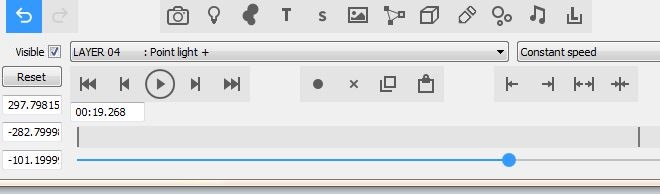lightads | 8 years ago | 2 comments | 1.3K views
lightads | 8 years ago | 2 comments | 1.3K views
I have a project/layer which has many keys. I wish to insert more keys in between somewhere. Is it possible to select certain keys and shift them forwards or backwards on the timeline?


This is not possible in the current version. Thank you for your request!
Have you tried the INSERT TIME and REMOVE TIME buttons? This affects all layers so is not exactly what you want, but might help.

michiel, 8 years ago
additional:
The Insert Time and Remove Time works on a single (active) layer in combination with the ALT key (+shift for insert/remove a second each click)
Save it often and as a new show so you can always revert back!
Another less traveled road is the PLAYLIST:
- Note the time, the startpoint of the add or remove keys.
- Set with file/show duration the length to this noted point in time.
- Save both shows (Till the point, and after the point) as different shows.
- In the after (second part) show you can now add (duration) time to the end or beginning of this new show and add keys or what ever you need to do with it, and save it.
- goto Settings click on Playlist window.
- Right click to insert both (Till and After) shows, make sure of the right order and check it by playing the show and save the playlist (Playlist save playlist)
- Now make sure that the top show is selected by clicking on it and now you can Export as video as you normally do.
Good luck

komies, 8 years ago
Comment to this article
More by lightads

About lightads
Using 3D BluffTitler to give me the edge in my video editing :)
136 articles 104.8K views
Contact lightads by using the comment form on this page or at filmingphotoguy@afrihost.co.za