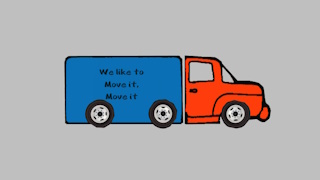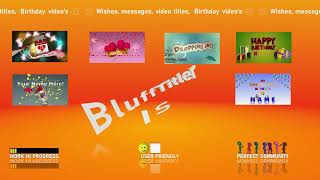Filip | 8 years ago | 3 comments | 6 likes | 3.2K views
agpvn, Dani, Ulli and 3 others like this!
Komies,
Thnx again for the tips.
Here is the improved video. After a lot trial and error.
A lot of problems, text on a sketsch layer doesn't curve smoothly.
How get I two layers on the same coördinates.
How can I curve an Image on a 3d EPS or Model.
What is the logic of the camera layer, I lose sight of my objects...etc.
A lot to learn....so I'm happy.
And I'll get along and use some workarounds


Great job, great to see the different styles, great to see the effort that has been made.
The big question?
How does it feel to try and experiment and to make on original "made by me" show from scratch.
Blufftitler is like any other skill, it takes time and effort, in another word practice practice practice.
Tips:
1. sketch layer doesn't curve smoothly.
- Use a True Type Font, or thicker fonttype, or the non-template way use a transparent image with the text.
2. How get I two layers on the same coordinates.
- Clone the layer after the full animation is done and change it, or go to the keys in one layer and use notepad, stickeynotes as in-between medium (write it down), or an other blufftitler on split screen to copy coords.
3. How can I curve an Image on a 3d EPS or Model.
- Use beachballsticker.cfx, bender.cfx, eps rotation, style sphere to made it fit.
4. What is the logic of the camera layer, I lose sight of my objects...etc.
- It makes it more dynamic, don't try to control the camera every frame but set keyframes on important pieces then set (try out ) a physics effect to move from key to key.
5. A lot to learn....so I'm happy.
- good to hear, best way to learn is by just doing it, find out your limitations find out Blufftitler's
limitations and then find a workaround (very satisfying).

komies, 8 years ago
Thnx Komies.
Again a few new trick to learn.
Filip, 8 years ago