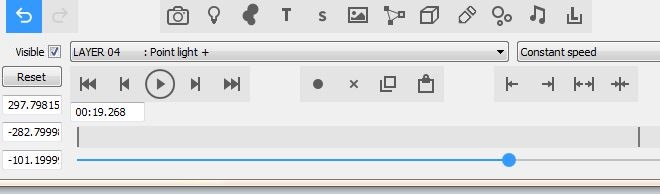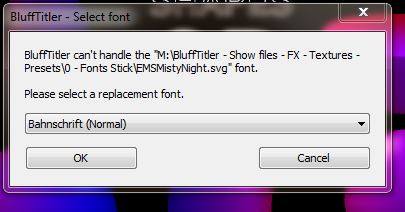lightads | 2 months ago | 3 comments | 144 views
lightads | 2 months ago | 3 comments | 144 views
When I attach Border to active layer I only get 1 option = PictureBevelWhite.
There must be a way to add other border options.


Choose the menu item PRESET > SAVE PRESET AS... to save the active layer as a preset.
When you do this, the next time you add a border, your own preset is in the list!

michiel, 2 months ago
Yes I know, that is to SAVE them. How do I get to LOAD more border options? Does Bluff have more borders saved somewhere?

lightads, 2 months ago
Some layers have more presets than others. In the current version, there's only a single picture layer border preset.
The border is a layer, just like any other layer. So you can, for example, change its colour with the COLOUR property. Or change the texture in the MEDIA > CHANGE TEXTURE... dialog. After making such changes, you can save the preset under a new name by choosing PRESET > SAVE PRESET AS... This way you have made a new border preset!

michiel, 2 months ago
Comment to this article
More by lightads

About lightads
Using 3D BluffTitler to give me the edge in my video editing :)
138 articles 112.8K views
Contact lightads by using the comment form on this page or at filmingphotoguy@afrihost.co.za