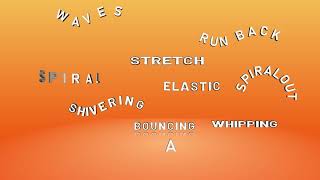Filip | 4 months ago | 12 comments | 3 likes | 335 views
Thor5ten, xinyi and liuyongcai like this!
Michiel I use Character Creator to make new models and use it to embed more Animations in one model.
I have to export the model to FBX and with 3D Builder I convert it to GLB.
The exported and the coverted model have white/or black eyes and black eyelashes (See JPG).
Maybe you have ideas. My temporary solution is to delete this textures in CC4. But that creates strange staring eyes. See my last projects.
I have asked them for a sollution. This question is already asked but they have special plug-in's for app's. Maybe they contact you.


Maybe it's as easy as hiding a submodel. When you post a test model we can play around with it.

michiel, 4 months ago
You are surely not the only one to have this problem because I have seen quite a few models on sketchfab with this kind of eye problem.
In some cases there were duplicated spheres and when the duplicates were erased the eyes appeared, perhaps a problem with the transparency of sphere representing the cornea.

vincent, 4 months ago
Michiel the hiding of submodels or textures works, but it gives a strange staring look.
Vincent you are right there are many questions about this problem and until now they give complex sollutions involving other software as Blender of Zbrush. That's no problem solving. The software and the base models are expensive enought. And it's complex too.
Thats why I love Blufftitler very much possibilities, user friendly and affordable.
Filip, 4 months ago
Nb I do not convert the FBX with 3d Builder but with the 3D-Viewer.
Filip, 4 months ago

Filip, thanks for e-mailing the test model. The same issue is visible in Windows 3D Viewer and Blender so it's not a BluffTitler problem.
I could fix it by deleting submodels 7, 8, 9, 10, 11 and 24.
No idea what the purpose is of those weird parts.

michiel, 4 months ago
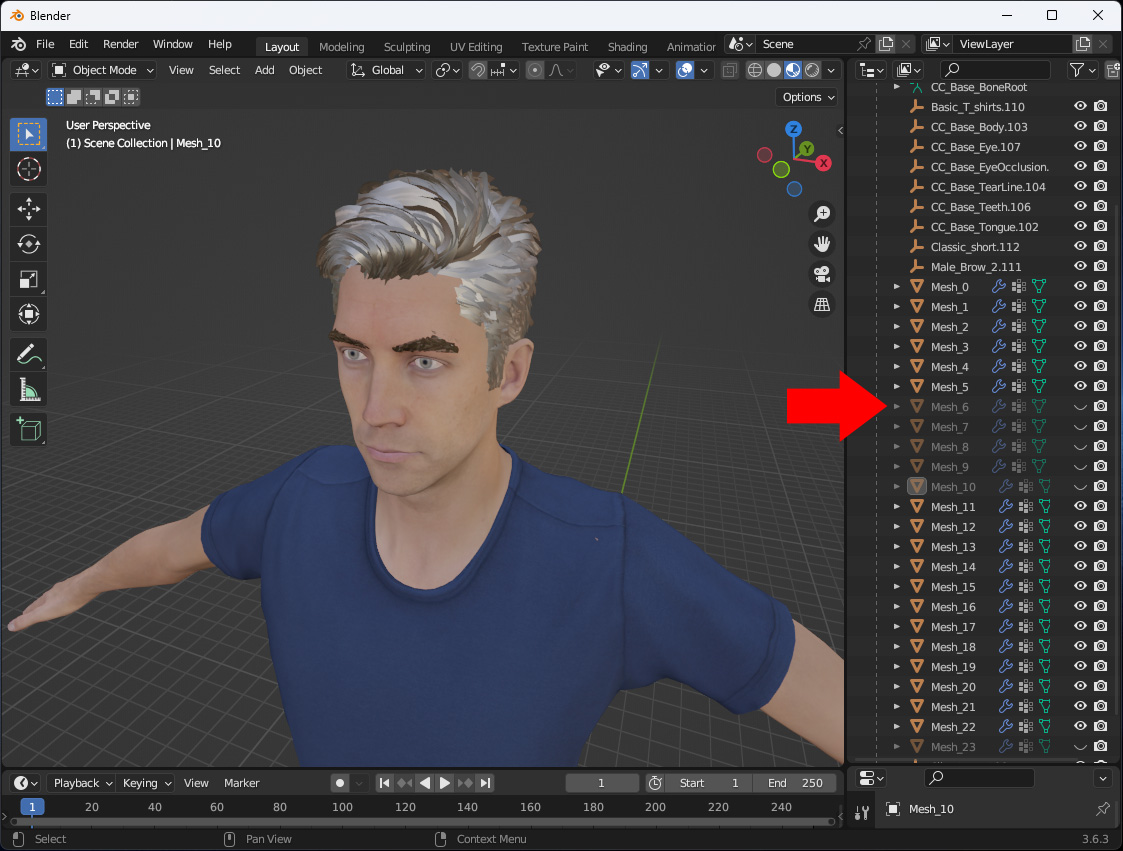
Here's how to delete submodels (meshes) in Blender.
For some reason submodel 7 is called Mesh_6.

michiel, 4 months ago

With the SUBMODEL prop you can make 1 submodel invisible:
outerspace-software.com...
We could add an INVISIBLE box to the MEDIA > CHANGE MODEL... dialog. This way we can make any number of submodels invisible.

michiel, 4 months ago
That's great Michiel. I think it's not only a sollution for my problem.
Filip, 4 months ago
Yes Michiel, with the more and more frequent use of models it would indeed be very useful.

vincent, 4 months ago
That would be the best solution for a longtime existing problem. Thousand thanks in advance for the implementation of this pragmatic solution.

Thor5ten, 4 months ago

The INVISIBLE box has been added to the MEDIA > CHANGE MODEL... dialog in version 16.6.1:

michiel, 4 months ago
Toppie
Filip, 4 months ago