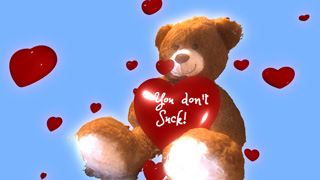michiel | 14 years ago | 16 comments | 9 likes | 6.6K views
michiel | 14 years ago | 16 comments | 9 likes | 6.6K views
LostBoyz, vincent, Bragina and 2 others like this!
Version 8.1.0.1 introduces ornamental decorations!
You can select the new ORNAMENTS effect with the 3th dropdown below the textbox in the text layer.
As always, the effect comes to life with the right texture and FX file. We have made a preset to make it easier to use:
1) press the NEW SHOW button
2) press the ATTACH BORDER TO ACTIVE LAYER... button and choose the ORGANIC ORNAMENTS 1 preset
This creates a new text layer attached to the active layer. Select this new layer and examine its properties, texture and FX to find out how it works.
Two important things when using ornaments:
-the texture must be square and the ornament must start from the centre of the texture, growing upwards. Take a look at the texture the preset is using.
-to prevent Z-fighting it's best to use the NotLightened_NoZWrite.fx effect file.
Enjoy!
outerspace-software.com...


I can not believe.
this is incredible
thank you very much michiel
maitegras, 14 years ago
cool! this is unbelievable
bylaw, 14 years ago
I wanna have the things you are smoking these days. Incredible.
henry
henryklein, 14 years ago
Realmente precioso. Efecto muy vistoso. Solicitaria a Michiel realizar mas tipos de ornamentos
JOSE LUIS, 14 years ago
Sweet, thank you very much. This is a great enhancement.
puffd, 14 years ago
is it right, that i can not change the attributes over the time?
mrbernd, 14 years ago
You can animate the DECORATION SIZE property by unmarking the ALL KEYS checkbox.

michiel, 14 years ago
yes, thats it. thank you.
mrbernd, 14 years ago
Fantastic, well done.
Yousef, 14 years ago
Is it possible to add my own decorative elements. For example could I make a copy of your preset and change the file name to another PNG? I tried it and it didn't show up in the list when I "added to the border."
Dick, 14 years ago
Yes. Press the CHANGE TEXTURE... button to replace the texture with your own texture.
You can turn your own layer settings (including your own texture) into a preset by choosing the menu item PRESET > SAVE PRESET AS... After that it shows up in the list.
Make sure you select the attached text layer. Press F9 to find out which texture the active layer is using.

michiel, 14 years ago
Has anyone thought of any creative modifications to this feature? I'm wondering how I would use it.
JimH, 14 years ago
e molto bello
alvaro, 14 years ago
I haven't hit the tip of the iceberg yet with what I though I could do with this thing. I used to waste so much time with Boris or AfterFX battling the interface and poor performance. BluffTitler has proven to be a stellar performer and has become an essential part of our production workflow here.
videoproductionconnecticut.com
epontbriand, 14 years ago
Comment to this article
More by michiel

About michiel
Michiel den Outer is the founder and lead coder of Outerspace Software. He lives in Rotterdam, the Netherlands.
If he isn't busy improving BluffTitler, he is playing the piano or rides the Dutch dikes on his bikes.
814 articles 4.1M views
Contact michiel by using the comment form on this page or at info@outerspace-software.com