
 Pioneer | a year ago | 5 comments | 1 like | 392 views
Pioneer | a year ago | 5 comments | 1 like | 392 views
songbaojin likes this!
Well I have downloaded the trial version and have been playing around with it. Sadly when i try to save as..... An Alphabet of 3 characters with png's it will not show up in BT. I am saving the file in the Alphabix/font directory but all that BT shows me are the two existing files. The file has been saved as I can double click on it in Win explorer and it loads into Alphabix. I am either extremely dense or I am missing a trick here. Help please? Cheers John


No need to place your colour fonts in the Alphabix/Fonts folder. Just like textures, 3D models and show files you can place them anywhere you like.

michiel, a year ago
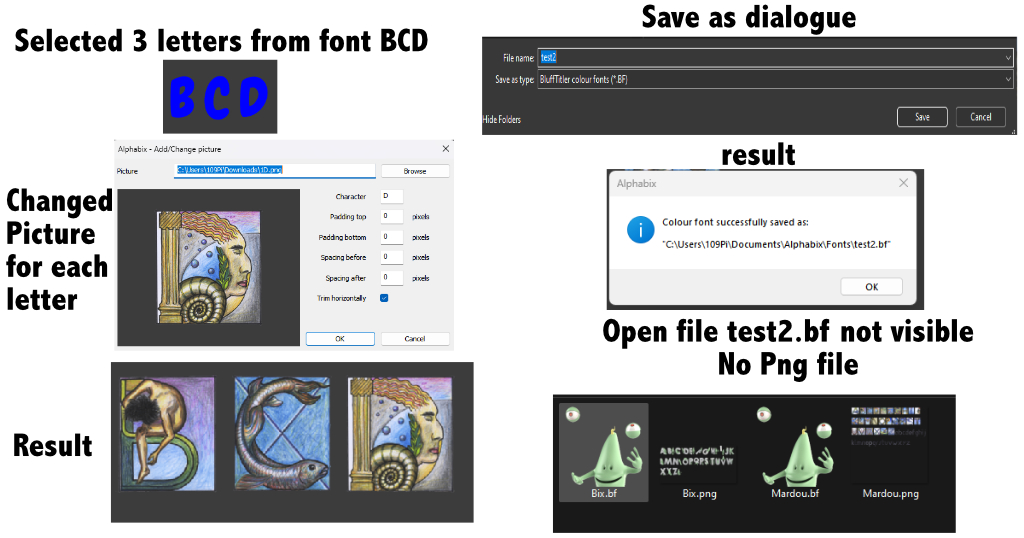
Sadly as a septuagenarian I am in serious need of education with this program What on earth am I doing wrong please. Cheers John
Help menu states.........Choose FILE > Save as... to save your font
Saving your font creates 2 files: a texture file and a datafile.

Pioneer, a year ago
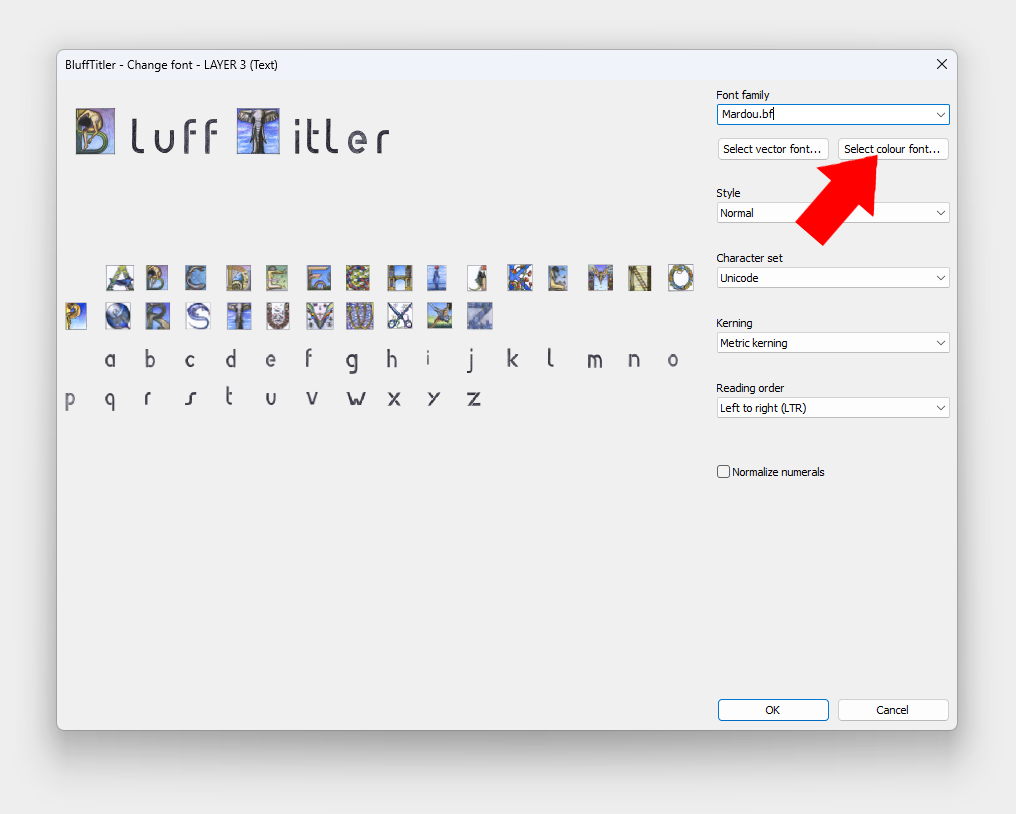
Click on the SELECT COLOUR FONT... button in the MEDIA > CHANGE FONT... dialog to open a colour font made with Alphabix.
I advise you to try this first with the fonts that come with the Alphabix installer. They can be found in the Alphabix\Media\Fonts folder. When you got this working, you can try your own fonts.

michiel, a year ago
When you create a font with Alphabix the program generates 2 files:
1) an image file (.PNG)
2) the Font file (.BF)
These 2 files are inseparable and must therefore be located in the same folder.
To use the Alphabix font in BluffTitler, insert a TEXT LAYER then go to MEDIA (menu bar), select CHANGE FONT,
Click the SELECT COLOR FONT button and select your .BF file as shown by michiel.

vincent, a year ago






















