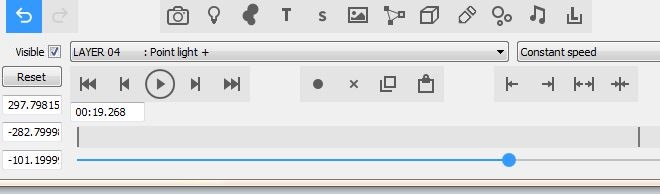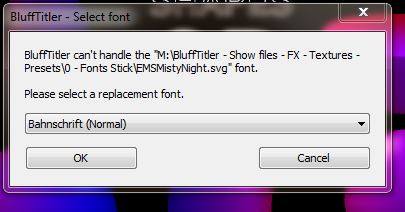lightads | a year ago | 3 comments | 1 like | 409 views
lightads | a year ago | 3 comments | 1 like | 409 views
songbaojin likes this!
I finally got around to use GLOW in my shows. How do I control the amount of GLOW


When you load a model that features glow, it is automatically applied. You really do not have to do anything to make it work. Here are a few models with great glow effects:
sketchfab.com...
sketchfab.com...
sketchfab.com...
sketchfab.com...
Control the glow with the GLOW property of the model layer.
When the model does not feature glow, or when you want to apply glow to another layer type, choose LAYER > ACTIVE LAYER PROPERTIES... and mark the GLOW checkbox. The glow effect can be fine-tuned with the glow properties of the camera layer:

michiel, a year ago
Thanks Michiel.
That's awkward as all layers will have the same amount of glow then?

lightads, a year ago
The COLOUR prop gives you control on layer level.
Use the SUBMODEL prop to split the 3D model into its sub models. This gives you control on sub model level.
When you want even more control, edit the texture. This gives you control on texel level!

michiel, a year ago
Comment to this article
More by lightads

About lightads
Using 3D BluffTitler to give me the edge in my video editing :)
138 articles 112.7K views
Contact lightads by using the comment form on this page or at filmingphotoguy@afrihost.co.za