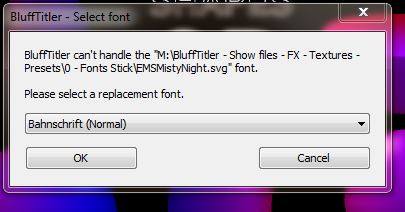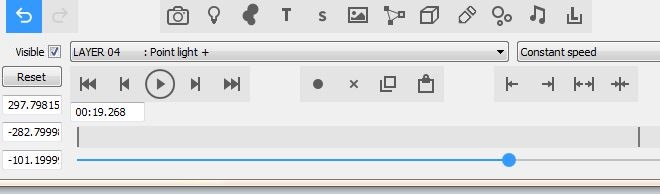lightads | a year ago | 3 comments | 326 views
lightads | a year ago | 3 comments | 326 views
I have a video clip rendered with alpha channel from Sony Vegas 12 pro to AVI. After adding this clip into a video layer, Bluff doesn't see the alpha on this clip, the alpha is black.
I dont think it's a Bluff problem because I have other alpha channel clips rendered from Particle Illusion using Lagarith codec which work fine in BT. Is there a way to force BT to see it?


When the Lagarith codec works fine, isn't it possible to use this same codec in Vegas?
When this does not work, can you provide a test video?

michiel, a year ago
Solution Found:
The Lagarith codec didn't allow me to check box the Include alpha option however I did manage to dig into the Vegas menu render options under AVI. There's a lot option and right at the bottom was "Uncompressed" in Video Format section.

lightads, a year ago
Comment to this article
More by lightads

About lightads
Using 3D BluffTitler to give me the edge in my video editing :)
138 articles 112.6K views
Contact lightads by using the comment form on this page or at filmingphotoguy@afrihost.co.za