 Pioneer | 2 years ago | 4 comments | 450 views
Pioneer | 2 years ago | 4 comments | 450 views
Good morning is it possible to change the colour of this model or other models please? If so how does one go about it? Cheers John


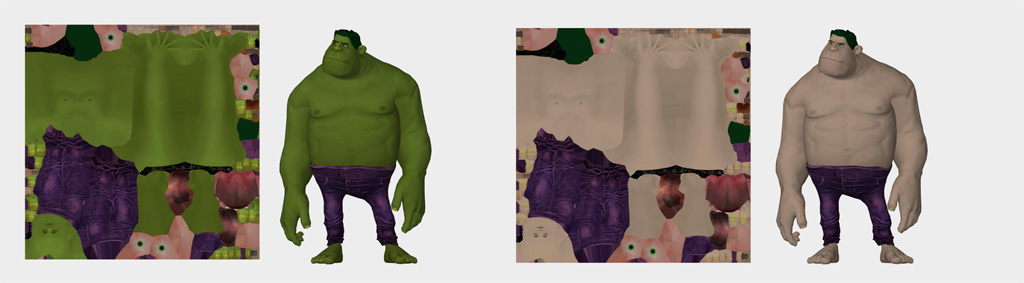
You did not provide a link. I assume you used this one:
sketchfab.com...
This is a GLB file, which means the textures are stored inside this model file. Normally this is an advantage because you do not have to worry about the textures. But in this case, it's extra work because we first have to extract the textures. You can find the paths of the textures in the MODELS tab of the <Ctrl><F1> dialog. Luckily this model uses only 1 colour map, so this makes it a bit easier!
Copy the texture from BluffTitler's temp folder to the folder where you store your textures.
Edit the texture in a paint app and save it.
Apply the edited texture to the model in the MEDIA > CHANGE TEXTURE... dialog.

michiel, 2 years ago























