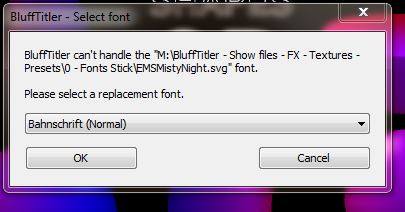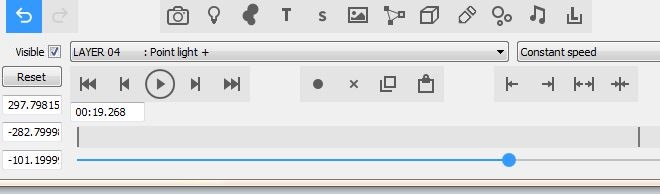lightads | 2 years ago | 6 comments | 539 views
lightads | 2 years ago | 6 comments | 539 views
I'm trying to make an invite show by using the new Traditional Folding Map BT as a template. I've put an image on the reverse side of the picture layer. The problem is the image on the reverse side is inverted. Is there a way to prevent that?


Hi lightads,
I noticed this little problem, I solve it with my drawing software by mirroring the photo (or 180° rotation) of the back. While waiting for the correction which will surely come quickly.

Alex-Raymond T., 2 years ago
Thank you for the report.
Changing this will break old shows, so best would be to add an FX MIRROR BACK property that by default behaves as the old version.

michiel, 2 years ago
Why not make the image Double sided? I've seen the ' Double Sided ' property somewhere, i cant remember where.

lightads, 2 years ago
In version 15.8.0.7, launched today, the Picture\UnfoldingMap effect has an FX MIRROR BACK prop:

michiel, 2 years ago
Comment to this article
More by lightads

About lightads
Using 3D BluffTitler to give me the edge in my video editing :)
138 articles 112.6K views
Contact lightads by using the comment form on this page or at filmingphotoguy@afrihost.co.za