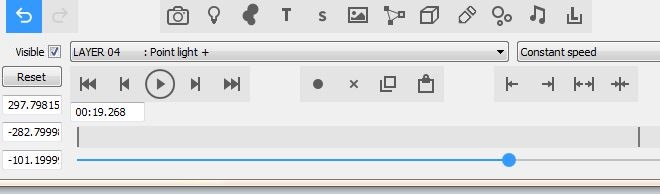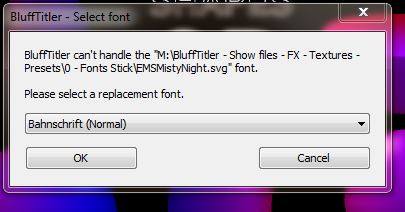lightads | 3 years ago | 2 comments | 1 like | 486 views
lightads | 3 years ago | 2 comments | 1 like | 486 views
Alex-Raymond T. likes this!
In this \Media\Shows\Sketch\Tunnel.bt show how do I have text constantly in from of the camera.



Attach text to layer 2 (sketch roller coaster eps)
Put text position on "center."
Chang font size to: .004
Put text right position on: 2
Put text rotation as: -90 at the top. 180 for the middle. and leave the bottom bar as 0.

Decentralized, 3 years ago
Nice!
Filip, 3 years ago
Comment to this article
More by lightads

About lightads
Using 3D BluffTitler to give me the edge in my video editing :)
138 articles 112.6K views
Contact lightads by using the comment form on this page or at filmingphotoguy@afrihost.co.za