aki | 3 years ago | 10 comments | 703 views
Hello
BT can export the alpha channel MOV of "ProRes 4444" by using ffmepg as an encoder.
I'm trying to sell a MOV (ProRes4444) with an alpha channel created in BT on iStock.
However, MOV (ProRes4444) created by BT is displayed as "Unsupported file format" and cannot be uploaded.
I can convert this MOV to ProRes422HQ with VEGAS Pro and upload it successfully.
Check iStock's Video Technical Requirements
"
Apple ProRes
Supported Apple ProRes Codecs: Apple ProRes 4444, Apple ProRes 422 HQ (preferred), Apple ProRes 422, Apple ProRes 422 LT
Supported horizontal frame sizes: 4K 16: 9 (4096x2304), 4K DCI (4096x2160), 4K UHD (3840x2160), Full HD (1920x1080), HD (1280x720)
Supported frame rates: 23.98p, 24p, 25p, 29.97p, 30p, 50p, 59.94p, 60p
QuickTime .mov
ProRes 4444 is the only supported codec that can include alpha channels. If including an alpha channel, please include the following note in the description: “Alpha channel will be included when downloading the 4K Apple ProRes 4444 file only.
‥
It has become.
Isn't the MOV with alpha channel exported by BT "Apple ProRes 4444"?
Also, is it possible to avoid this problem by using an encoder other than ffmepg?
Thank you.


In the DRIVERS tab of the SETTINGS > OPTIONS... dialog you can select the MOV codec.
Have you already tried all 3?

michiel, 3 years ago
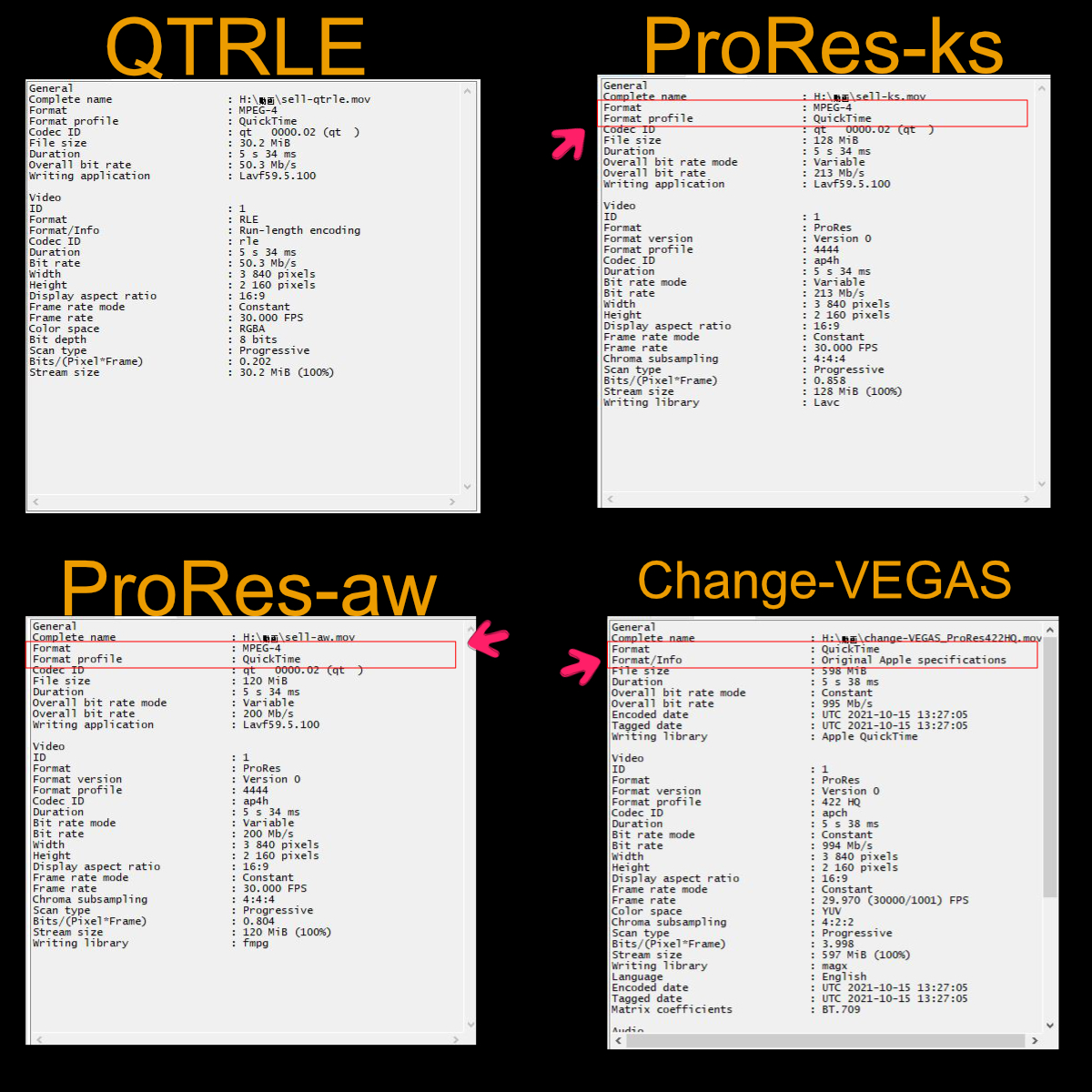
@Michiel
Do you mean "QTRLE", "ProRes-ks", and "ProRes-aw"?
If so, I tried all three types.
And all three types will result in upload errors.
The photos are the properties of the video exported with 3 types of MOV codec and the properties of the video converted to ProRes422HQ with VEGAS Pro.
QTRLE's video format is not ProRes.
The video format for ProRes-ks and ProRes-aw is ProRes4444, but the General Format is MPEG-4.
Successful upload The General Format of ProRes 422HQ videos converted by VEGAS Pro is QuickTime.
I have attached a PDF file of the published iStock video technical requirements.
I think the reason for the upload error is that I should contact iStock technical support myself, but before that, the MOV exported by BT conforms to the ProRes 4444 format, which meets the published iStock video technical requirements. mosquito?
Published video technical requirements
dropbox.com...
aki, 3 years ago
The 422HQ cannot hold the alpha channel, so the background transparency is lost.
aki, 3 years ago
In version 15.5.0.1 we've added a MOV profile dropdown in the DRIVERS tab of the SETTINGS > OPTIONS... dialog. This way you can create MOV files with the HQ profile. They won't contain an alpha channel but hopefully will be accepted by iStock.

michiel, 3 years ago
@Michiel
Thanks for adding the MOV profile.
I immediately tried changing the MOV profile settings.
On my PC, when I selected "ProRes aw" as the MOV codec, I got an export error. I can successfully export MOV by selecting "ProRes ks". This may need some attention for some users.
If you select "HQ" for the MOV profile, the transparency will not be maintained even if you check "Include alpha channel".
This means that the added MOV profile is encoded correctly.
I made a video of ProRes4444 and ProRes422HQ with the newly added MOV profile and uploaded it to iStock again.
Unfortunately, both were listed as "unsupported formats".
However, it is recognized as ProRes format on other stock photo sites.
I asked iStock why ProRes format videos created in BT are not recognized as ProRes format.
If they give me a detailed answer, I will report to this ticket.
aki, 3 years ago
Comparing your MediaInfo data for the ProRes-ks 4444 output to the FFMPEG tutorial in the linked website, a difference I see is the "writing library" parameter: "Lavc" or "Apple"
Maybe that is why iStock reports "unsupported formats" but other companies are OK with it?
Would be worth trying an export to a lossless compressed AVI with alpha and then transcode that to ProRes4444 with FFMPEG
Grooves, 3 years ago

@Grooves @michiel
I received a reply from iStock Support.
They said they need to be officially encoded in ProRes.
support.apple.com...
So I decided to try "adobe Premiere Elements 2022".
However, adobe Premiere Elements 2022 was able to output QuickTime animations, but was unable to export ProRes.
I tried the method that Gooves taught me using AnotherGUI.
The photo is a property of the video that converted the AVI file exported by BT to ProRes4444 and ProRes422HQ.
The "writing library" is "ap10".
However, iStock recognized these two videos as "unsupported formats".
You can upload BT-exported AVI files to ProRes422HQ in VEGAS Pro and upload them to iStock as usual.
The "write library" for this video is "magx". Although not "ap10", iStock accepts the video as ProRes.
Comparing the three properties, you can see the difference between the General-format application and the General-Writing application. This is my guess, but it could be the part identified by the iStock system.
I wanted to upload a transparent video. (I don't know if there is demand.)
However, it seems difficult to upload transparent videos to iStock in my environment.
Instead of ProRes4444, I can only think of mp4 with a green background.
aki, 3 years ago
Thanks for the info.
Please remember that BluffTitler is not a video encoder. This issue proves that this is a specialized task best left to a specialized app.
For the best quality I advise to:
-export from BluffTitler as uncompressed AVI
-use Adobe Premiere to convert to MOV
Yes, this requires an extra step but when you've just spent half a day working on your title masterpiece that extra minute is neglectable.

michiel, 3 years ago















