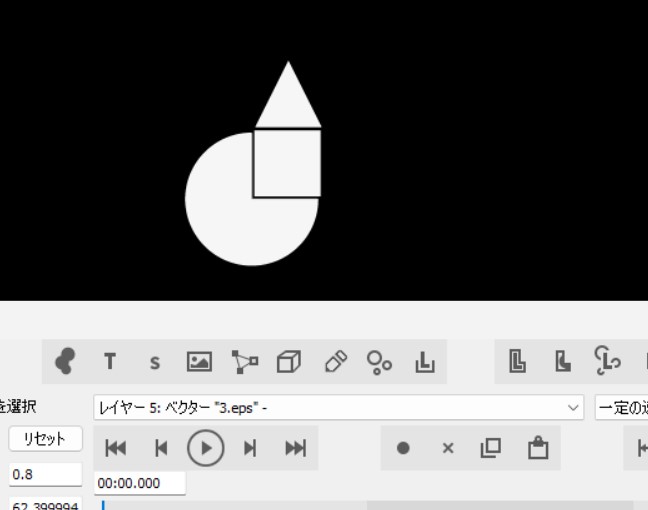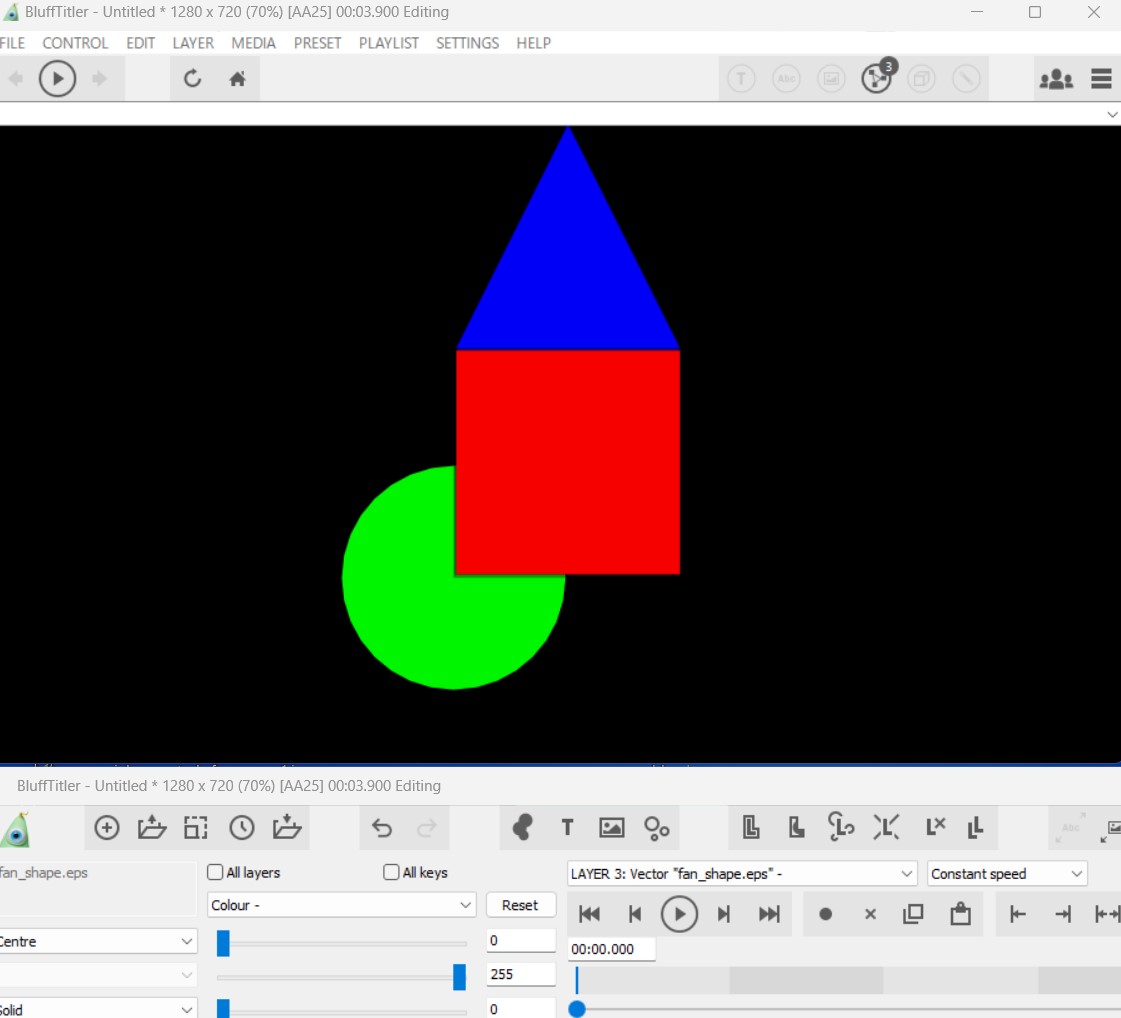
aki | a year ago | 3 comments | 387 views
Hello
I've heard that Blufftitler and Bixelangelo are compatible with AffinityDesigner.
I created a figure like Photo 1 with the attached AffinityDesigner. I exported each layer individually as an EPS file. I read the exported EPS file as a vector with Blufftitler.
Then it looks like picture 2.
Please compare photo 1 and photo 2.
They have the same shape, but different sizes.
Even if an EPS file created with AffinityDesigner is read with Bixelangelo and output as an EPS file with Bixelangelo, the original size ratio cannot be restored.
In order to create a puzzle, not only the shape but also the size is important.
It is possible to scale individual vector layers, but this is a tremendous amount of work when creating complex puzzles.
Is there a way to preserve the size of each layer created with AffinityDesigner and load it with Blufftitler's Vector layer?
Download media files (106.2 KB)


Vector shapes can be very small, very big or placed at a weird location. To prevent you have to do a search operation every time you open a vector file, BluffTitler normalises and centres your vector shape.
To prevent this, open your EPS file in Notepad and add the following 2 lines to the header:
%%BluffTitler Scale N
%%BluffTitler Centre N

michiel, a year ago