
aki | 4 years ago | 7 comments | 615 views
Hello Friends
I have a question about the flag show. (For example, Show > WavingFlag >> WavingFlagLesson2.bt)
The flag in the show is rectangular.
Is it possible to change the shape of this flag to look like the picture?
Regards


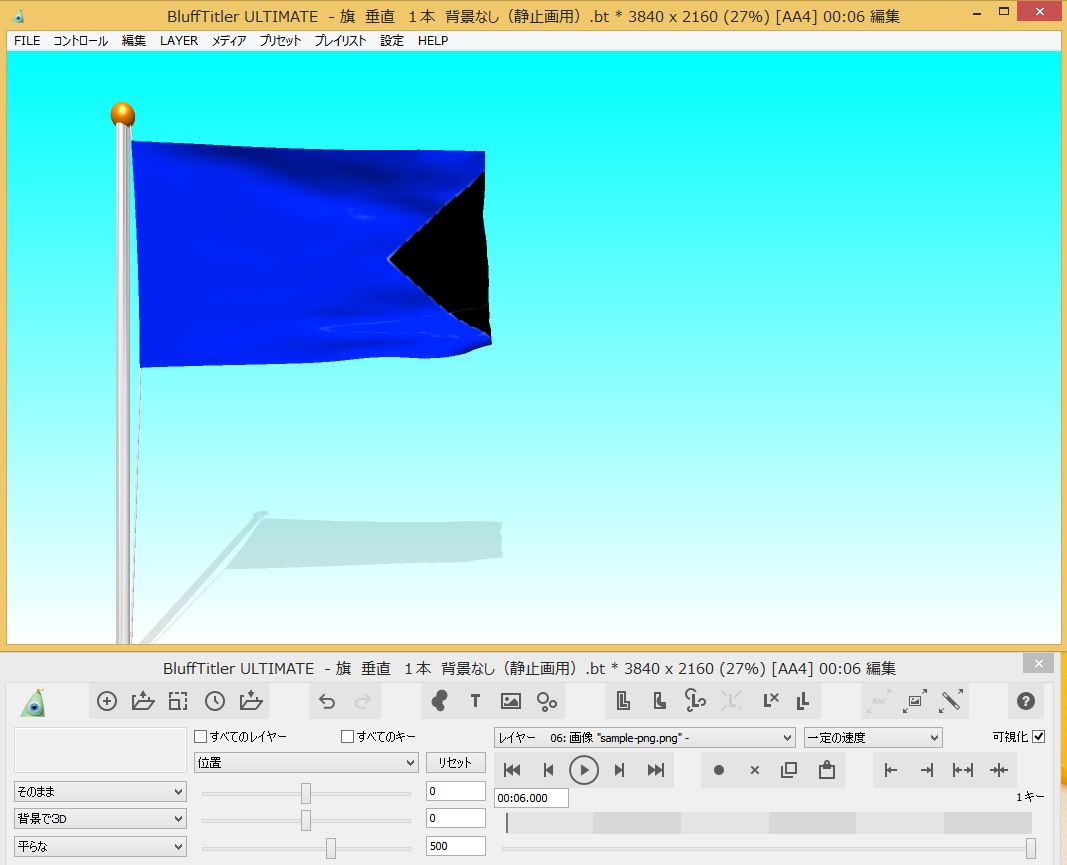
@michiel
I was relieved to hear your words.
When I make it using PNG, the background of the flag is displayed like the picture.
Probably my property setting is wrong.
I try changing various setting values.
aki, 4 years ago

All you have to do is to make the black part of the picture transparent in your paint app.

michiel, 4 years ago

@Michiel
I'm using PNG.
I have merged WavingFlagLesson2.bt.
Then everything went well.
After all, I changed the property of Flag too much and something went wrong.
By the way, another question is, as far as the WavingFlagLesson is concerned, the only part that fixes the flag to the pole or rope is the short side of the flag.
Is it possible to fix the long side of the flag as shown in the picture?
aki, 4 years ago
Rotate the flag by rotating the container is is attached to. Set the ROTATION prop to (0, 0, -90)
You might have to change the wind directions as well. Set the WIND FORCE prop to something like (0, -1, 0)

michiel, 4 years ago
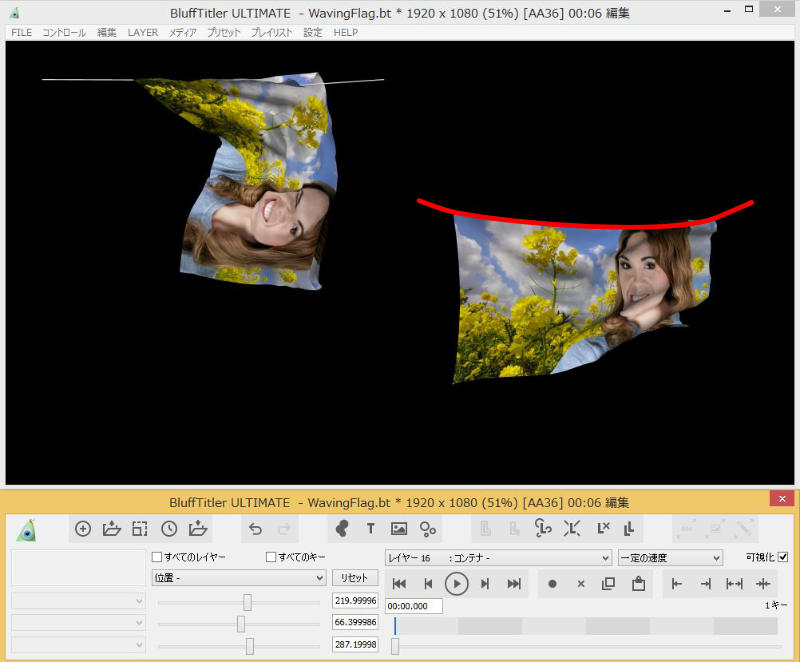
@michiel
The way you taught me is the flag on the left.
The flag I want is one with a rope on it.
Is it possible to change the mounting position of the rope?
aki, 4 years ago
The colour of the rope can be set with the CORD COLOUR property. For red, enter (255,0,0).
The thickness of the rope can be set with the 2nd slider of the CORD LENGTH, RADIUS property.
The mounting position of the rope can be set with the FLAG POSITION property.
And the texture can be rotated by adjusting it in your paint app.

michiel, 4 years ago















