
aki | 4 years ago | 12 comments | 817 views
Hello
I'm new to Bluff titler and I'm practicing while reading an old article in the tutorial.
Now I faced a problem that I couldn't solve myself.
Look at the photo I attached.
Layer 06; 07; 08 under layer 05 surrounded by a red frame
I don't know how to do this.
This is a basic operation method, but please tell me.
Regards
AKI


Are you just wanting to add text layers ( layers 06, 07, 08 ) or are you wanting to add a Container layer ( 05 ) ?

MrGruntHunter, 4 years ago
I think you are looking for the menu item LAYER > ATTACH LAYER > ATTACH BORDER TO ACTIVE LAYER...

michiel, 4 years ago

Thank you for your reply
I'm not good at English, so I can't seem to explain it well.
Referenced tutorial
outerspace-software.com...
I think layer 05 uses a text layer.
And I think layers 06-08 are also text layers.
What I want to know is how to put a text layer inside a text layer.
In this tutorial, I don't think the relationship between layers 05 and layers 06-08 is "container layer" or "ATTACH BORDER TO ACTIVE LAYER".
Am I wrong in my perception?
aki, 4 years ago
Layer 5 is the parent and layers 6, 7 and 8 are the children.
The children are attached to the parent.
A text layer can be attached to another text layer by selecting the text layer and choosing the menu item LAYER > ATTACH LAYER > ATTACH BORDER TO ACTIVE LAYER...

michiel, 4 years ago
@ aki,
Dans l'exemple que vous citez, le calque 5 est le calque de texte principal, on peut choisir las attributs (police, couleur, taille etc)
Les textes 6, 7 et 8 sont des habillages, (par exemple bordures, plasmas, particules...) on y accède, soit par le menu CALQUE> Joindre un calque, soit par les icones de la barre d'outils.
Pour connaitre l'effet correspondant à un de ces calques, il suffit de cliquer plusieurs fois sur le bouton visible (afin de désactiver le calque correspondant ou de l'activer).
En espérant avoir été suffisamment clair.
maggico, 4 years ago
Hi,
The example shown by @aki was based on the Carnival.bt by Michiel.
outerspace-software.com...
So for layers 6, 7, and 8, how does one know which type of layer (border, plasma, particles) is attached to the main text layer?
JCB, 4 years ago
JCB, there is not border layer type. The border is text layer with another style. For example you can create a text with a border by combining the SOLID and STROKES SHARP styles.
The layer type can be seen in the layers dropdown. For example "LAYER 12 Particle flare7.jpg" means that it's a particle layer using the flare7.jpg texture.

michiel, 4 years ago
@Michiel,
Thanks for the reply. Bad choice of words on my part so I'll try again.
For layers 6-8, how does one know which style was selected to be attached? Layer 5 is the text layer. Layer 6 is made using Attach Layer - and one of the selections - Attach border, plasma, particles or lightning. After the fact, how do we know which one was selected or does it not matter?
I think that this is what @aki wants to know.
Please take a look at Carnival.bt as it was done a long time ago and uses V11 effects.
JCB, 4 years ago
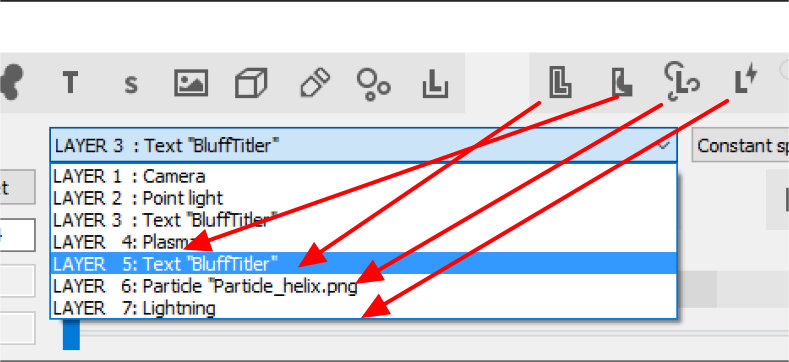
Michiel,
No, that does not answer my question. This is one of those things that stumps casual users like me.
I made a new show, a text layer and attached Border, Plasma, Particles and Lightning to the text layer. Now the answer is obvious. In the example I quoted, layers 6 through 8 would all be Border because when Attach Border to Active Layer is used, the sub-layer has "Text" in the title. The others have Plasma, Particles and Lightning in the name. Logically, Border should be in the name and not "Text."
If the sub-layer had Border as the name, then the answer would have been obvious.
Thanks again,
John CB
JCB, 4 years ago
I found the answer to my question in a tutorial posted by @michiel 9 years ago.
outerspace-software.com...
As @JCB pointed out, the cause that confused me was the word "Text" in layers 6-8.
I can now understand the advice @maggico gave me.
If the title included in the layer of "ATTACH BORDER TO ACTIVE LAYER" is "Border" instead of "Text" like @ JCB's comment, I think I would not be confused.
Thanks for the comments from @michiel, @maggico, and @JCB.
aki, 4 years ago
Here's the dilemma:
When we call the menu item ATTACH TEXT TO ACTIVE LAYER, users ask how to add a border.
But when we call it ATTACH BORDER TO ACTIVE LAYER, users (like you) ask how to add a text layer.

michiel, 4 years ago















