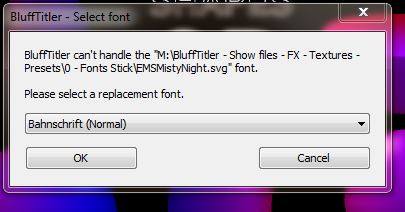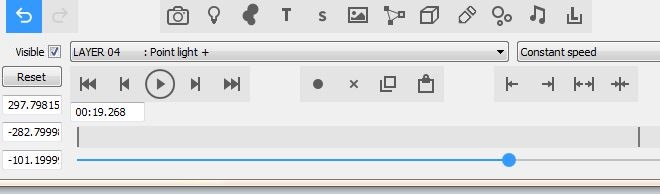lightads | 5 years ago | 5 comments | 813 views
lightads | 5 years ago | 5 comments | 813 views
How did you make this text twist effect in ....\Media\Shows\Colourmap\TextTornado.bt


I think you are looking for the CLOTH style of the picture layer (1st dropdown below the disabled textbox):

michiel, 5 years ago
Selecting the CLOTH style does nothing until you set the delay of the slowest part of the picture with the FLEXIBILITY prop and also animate the POSITION and/or ROTATION prop.

michiel, 5 years ago
Oh OK got it now, Cloth on the Picture layer NOT on the text layer. I was searching on the text layer. Sometimes the BT files aren't so obvious with their methods.

lightads, 5 years ago
Comment to this article
More by lightads

About lightads
Using 3D BluffTitler to give me the edge in my video editing :)
138 articles 112.7K views
Contact lightads by using the comment form on this page or at filmingphotoguy@afrihost.co.za