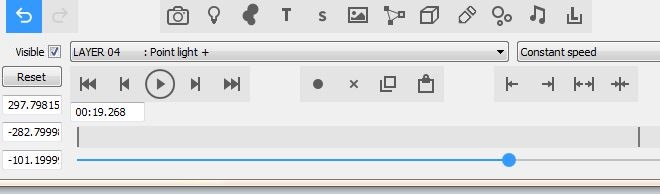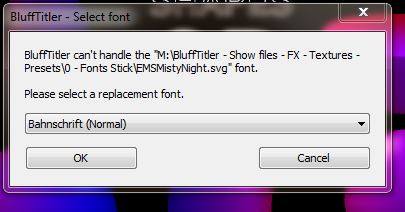lightads | 6 years ago | 4 comments | 1.1K views
lightads | 6 years ago | 4 comments | 1.1K views
I just had Bluff crash out because i had too many images in my BT project. As I was building it it got slower and slower until it bombed.
Is it possible to have more workspace for bluff to work in.
PC Specs
I7 12GB memory
64bit Win 7


The amount of system memory is irrelevant because textures are stored in the memory of your graphics card.
The user guide gives tips how to save precious video memory:

michiel, 6 years ago
Thanks Michiel,
My images are large and i was lazy to resize them.
Also I checked on Windows Task Manager that Bluff is only using 4 of the 8 processors.

lightads, 6 years ago
The number of processors (CPUs) is also irrelevant because all the hard work is done by your graphics card (GPU).
For BluffTitler the only thing that really matters is the graphics card. Most of the time your CPU will be waiting for the GPU to finish rendering.

michiel, 6 years ago
Please consider showing your work in this community. The best way to explain why we need hundreds of high resolution textures is to... post a video with hundreds of high resolution textures!
Everything can be optimized. For example, scaling textures to make them fit into the video memory of your graphics card can be automated. But we have to know *what* has to be optimized. And the best way to show that is to post videos in this community. Thank you!

michiel, 6 years ago
Comment to this article
More by lightads

About lightads
Using 3D BluffTitler to give me the edge in my video editing :)
138 articles 112.6K views
Contact lightads by using the comment form on this page or at filmingphotoguy@afrihost.co.za