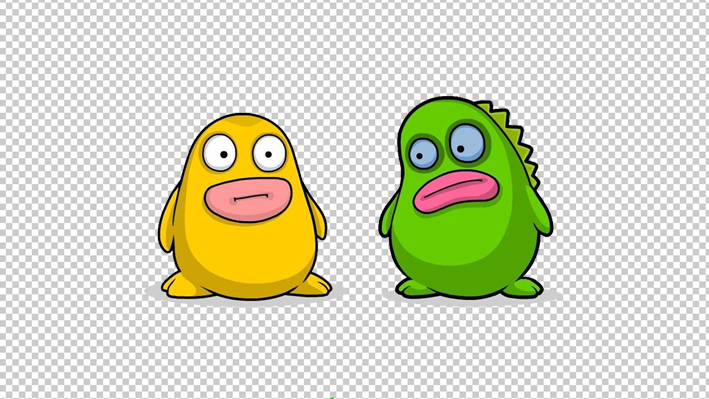
 Omer | 7 years ago | 4 comments | 1.9K views
Omer | 7 years ago | 4 comments | 1.9K views
Suggestion:
It would be interesting to import or open sequence of images in transparency, to edit without having to use the chroma key.
The idea is to import an animation and give it more effects in blufftitler


Easiest way is to use a filmstrip of transparent PNG files.
Render it with the picture layer.
And use the FILMSTRIP properties to set the framerate and number of frames.

michiel, 7 years ago
Well, that's why they've invented video files :)
Unfortunately the MP4 format does not support transparency, but the AVI format does and BluffTitler happily reads AVI files with transparency info!

michiel, 7 years ago
The GIF format only supports 1 bit transparency. So a pixel is either totally visible or totally invisible. This results in bad antialiasing around the edges. I think this explains the white borders around the horses.
AVI supports 8 bits transparency (256 levels) so edges can be made very smooth.
Same quality can be achieved with PNG strips.
It's a mystery to me why they did not add transparency support to MP4, but that's they way it is.

michiel, 7 years ago
Comment to this article
More by Omer

About Omer
Graphic Designer
7 articles 7.5K views


