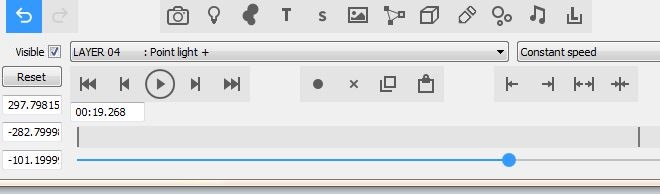lightads | 7 years ago | 4 comments | 1.3K views
lightads | 7 years ago | 4 comments | 1.3K views
is bluff setting objects and containers at 0. in 3d space? if thats the case when i rotate the container its middle axis should be zero but i am getting an arc telling me its offset.


The camera is 0 (Default Setting)
Layers like the picture layer are 500 (DS)
A container is also placed on the z axis at 500 (DS)
This make the picture set at 500 in a 500 container, so the container is centred and the picture moves in that container at 500 off the containers centre.
To make layers within the container rotate on there axis then set that attached layer to 0 is the simple solution.

komies, 7 years ago
Or maybe you are looking for the PIVOT POINT property of the container layer. This is the centre of the rotation.
Press F2 to visualize it.

michiel, 7 years ago
Ok ..awesome thanks F2 that’s more like it.
So the image is at 500 offset 500 from container centre. 500! why 500 is that a camera focus thing ? Just a bit strange for me as I would see everything at zero then workout from that position.
For example I put a flag in a container offset the flag = rotate the container to orbit the flag from zero. But if everything is offset to start with everything is out from then on. So camera move is out 500 as well. must be so distortion is going to be a factor
Just struggling to get my head around why its offset 500.

lightads, 7 years ago
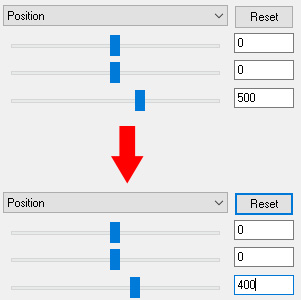
It's only a default value. Select the POSITION property (or the PIVOT POINT property) and use the sliders or the text boxes to change it to anything you want.

michiel, 7 years ago
Comment to this article
More by lightads

About lightads
Using 3D BluffTitler to give me the edge in my video editing :)
138 articles 110.3K views
Contact lightads by using the comment form on this page or at filmingphotoguy@afrihost.co.za