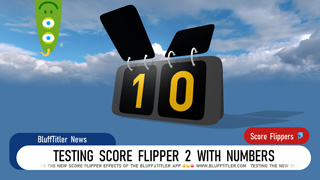michiel | 9 years ago | 10 comments | 11 likes | 4.7K views
michiel | 9 years ago | 10 comments | 11 likes | 4.7K views
persiana, LostBoyz, misterbrains and 8 others like this!
This effect renders your photo as a collage of smaller photos.
The number of photos can be set with the FX PHOTOS property.
The variation in position, rotation and size can be set with the FX POSITIONS, FX ROTATIONS and FX SIZES properties.
And the size and colour of the borders can be set with the FX BORDER SIZE and FX BORDER COLOUR props.
The effect works best applied to a picture layer, but can also be applied to the camera layer! The screenshot in the lower left is a BixPack 18 template with the new collage effect applied to the camera layer.
The collage effect comes with version 12.1.0.5 (in the Effects/Filters folder), but can also be downloaded from this article: click on the DOWNLOAD MEDIA FILES button.
Download media files (8.7 KB)


Michiel, would it be possible to move the vignettes in a 3D plan, i tried the 3 FX positions sliders but vignettes stay in the same plan. Thanks in advance for informations.

vincent, 9 years ago
Comment to this article
More by michiel

About michiel
Michiel den Outer is the founder and lead coder of Outerspace Software. He lives in Rotterdam, the Netherlands.
If he isn't busy improving BluffTitler, he is playing the piano or rides the Dutch dikes on his bikes.
820 articles 4.1M views
Contact michiel by using the comment form on this page or at info@outerspace-software.com