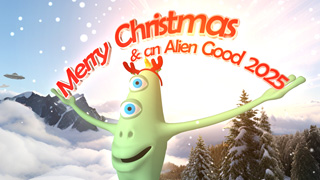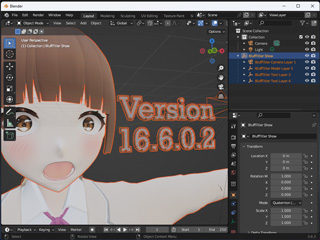michiel | 16 years ago | 3 comments | 4.2K views
michiel | 16 years ago | 3 comments | 4.2K views
Microsoft offers DirectX in 2 flavours:
1) the DirectX End-User Runtime Web Installer
2) the DirectX End-User Runtime
The second version is also called the "DirectX Redist" because it "provides the DirectX end-user redistributable that developers can include with their product."
The web installer is preferable because it only downloads the files you require and installs them fully automatically.
However, if the web installer refuses to work (as it does today, November 13th) you will have to download the DirectX End-User Runtime.
This installer is a bit confusing because it installs another installer that you also have to run.
When you run the installer it asks "where you want to place the extracted files". The files it extracts are temporary files that you can delete when the installation is completed, so it's best use a location like: d:\temp
One of the extracted files is DXSETUP.exe. This is the real installer that you also have to run. After running this file, DirectX is installed on your system and you can delete all the extracted, temporary files.


The latest DirectX End-User Runtime (directx_nov2008_redist.exe) can be downloaded here:

michiel, 16 years ago
Comment to this article
More by michiel

About michiel
Michiel den Outer is the founder and lead coder of Outerspace Software. He lives in Rotterdam, the Netherlands.
If he isn't busy improving BluffTitler, he is playing the piano or rides the Dutch dikes on his bikes.
820 articles 4.1M views
Contact michiel by using the comment form on this page or at info@outerspace-software.com