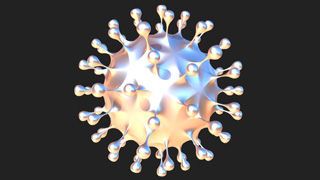michiel | 12 years ago | 3 comments | 4.7K views
michiel | 12 years ago | 3 comments | 4.7K views
To install a new font perform the following steps:
1) download the font from a website like dafont.com
2) if the file you have downloaded is a ZIP file, unzip this file
3) On Windows Vista and 7 right click on the font file and choose INSTALL. On Windows XP copy the font file to the C:\Windows\Fonts folder
If you still have problems installing a new font please comment to this article.


Having problems with the fonts not appearing in the Media >font family tree.
I have installed the unzipped the fonts and installed them, and can see them in the Windows>font folder, but not found in the blufftitler Media>fonts.
Any help would be appreciated.
Thanks,
Joe
btw, I am using windows 11, bt version 11.2.0.2
Joe, a year ago
The newly installed fonts are not visible in BluffTitler until you restart the app. Maybe this explains it.
To check if a vector font is installed, select a text layer and choose MEDIA > CHANGE FONT...
The BluffTitler/media/Fonts folder is only meant for colour fonts created with Alphabix:
outerspace-software.com...

michiel, a year ago
Comment to this article
More by michiel

About michiel
Michiel den Outer is the founder and lead coder of Outerspace Software. He lives in Rotterdam, the Netherlands.
If he isn't busy improving BluffTitler, he is playing the piano or rides the Dutch dikes on his bikes.
812 articles 4.0M views
Contact michiel by using the comment form on this page or at info@outerspace-software.com