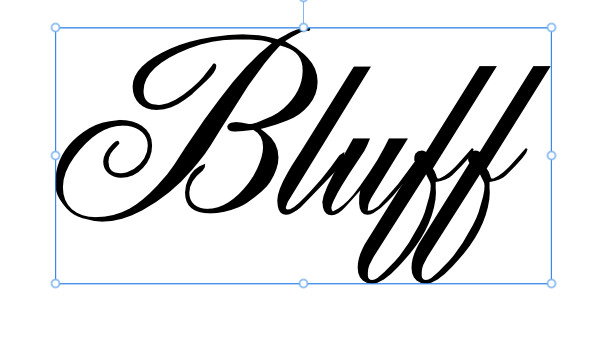

 Pioneer | 9 months ago | 6 comments | 1 like | 253 views
Pioneer | 9 months ago | 6 comments | 1 like | 253 views
songbaojin likes this!
Can somebody help me and explain how i can export this text (Ancestry font) in Affinity designer to be able to use in Blufftitler as a sketch to use the writer feature please? Thank you John


That's impossible.
Fonts are stored as outlines. What the sketch layer wants are centerlines.
Converting outlines to centerlines isn't trivial. Here's an online tool that does a brave attempt:

michiel, 9 months ago
I always write the texts by hand in Bixelangelo, simplify them in Bixelangelo and use the SMOOTH prop of the sketch layer to make them less jaggy. Here's how that looks like.

michiel, 9 months ago
Pioneer you asked this question 2 years ago I think.
This is the thread:
outerspace-software.com...
But I think I pointed a way to free sofware and it works!
evilmadscientist.com...
Filip, 9 months ago
Good afternoon Michael. Thanks for getting back with the info. Are you saying you do not use Affinity Designer or are you merely pointing out the ability to use that program. Cheers John

Pioneer, 9 months ago
Maybe you can use this online tools:
msurguy.github.io...
The result is an svg file
You can convert this file to eps with:
cloudconvert.com
Filip, 9 months ago






















