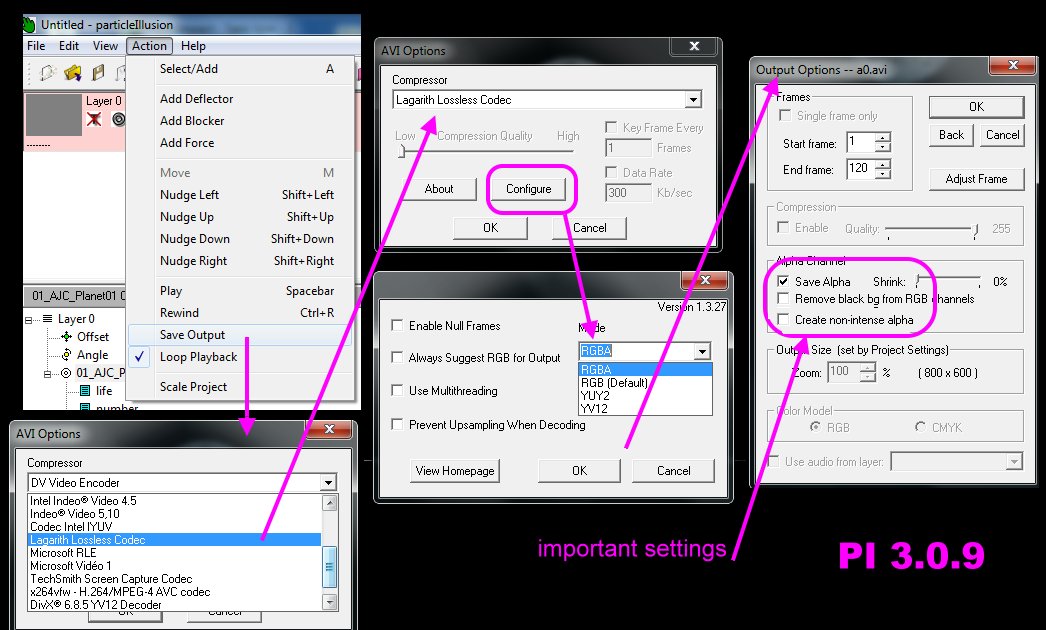Pioneer | a year ago | 37 comments | 1 like | 589 views
Pioneer | a year ago | 37 comments | 1 like | 589 views
songbaojin likes this!
Have created a overlay for a video in Particle Illusion and when I load and view in Blufftitler in whatever of the 4 qualities it appears as in P1 on using the same clip in Vegas Pro 19 it appears as it should P2. Have attached the media file if it helps. Cheers John
Download media files (18.5 KB)



This looks like the alpha channel is not recognized, which is often a codec issue. Switching to another video format or codec might help.
Please realize that BluffTitler features a particle layer. Choose LAYER > ADD LAYER > ADD PARTICLE LAYER... to create a new particle layer. Colouring the EXPLOSIONS preset purple (with the COLOUR 1 and COLOUR 2 props) will give you a similar particle effect as in your screenshot.
The installer comes with an example: Text/FrontPanel.bt

michiel, a year ago
Which PI version do you use ?
What I know is that the free version of PI (now Boris FX) does not support alpha channel

vincent, a year ago
When I render from PI i use Lagarith and in the drop down select RGBA which includes alpha.

lightads, a year ago
lightlads, I don't seem to have the Lagarith option in the render options in my PI.
Vincent, I have both versions and neither produce the sort of file I was expecting where I could use a transparent overlay not only in Vegas Pro but other applications as well. Cheers John

Pioneer, a year ago
Lagarith a very small free 32 bit codec. Lossless, brilliant quality. I could we transfer it to you if you dont come right.

lightads, a year ago
When you place your video on a file sharing site, we can see what's happening. I'm sure we can find a way to make BluffTitler recognize and use its alpha channel.

michiel, a year ago
Lightlads, thanks for the help. does this appear in the PI render dialogue once installed? If not how do you render to this from PI. Sorry to be thick, its my age I am afraid. Cheers John

Pioneer, a year ago
Yes, restart PI after installation.
After downloading, RIGHT click Lagarith and select install. It's 2 seconds and it done.

lightads, a year ago
Lightads. Downloaded and ran the file, it shows its installed in Control Panel but does not show up in Vegas Pro or PI. Win 11 22H2. Cheers John

Pioneer, a year ago
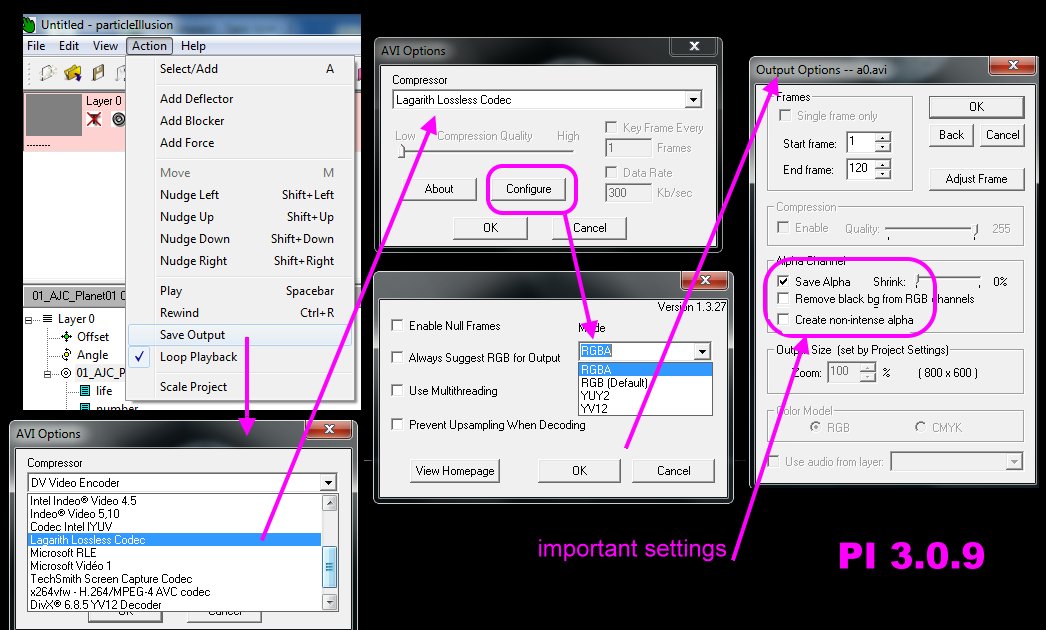
In my old PI 3.0.9 here are the settings when you export with an AVI format (with transparency).
Codec installed from here (Lagarith Installer v1.3.27) : lags.leetcode.net...

vincent, a year ago
I see it IS installed and IS showing up on the PI render options.
I'm using Vegas 12, so options may be different order.
In Vegas render as,
select Video for Windows AVI,
select one of the xxxx YUV
Click "customize template"
Click 'Video Format' drop down,
You'll see installed codec as well as Lagarith.

lightads, a year ago
Ok thanks for all the help shown. I can see Lagarith in Vegas Pro 19. However in both of my versions of PI Lagarith does not show up anywhere in the render setting nor is there an entry in the action menu for save output. Never mind I will live with the situation and try various work arounds if needed. Cheers John

Pioneer, a year ago
A 32 bit codec won't show up in a 64 bit app. So the question is: where can we download the 64 bit version of the Lagarith codec? Vincent's link only offers a 32 bit version, despite the fact that it claims otherwise.
Other comment: I'm sure we can find a way to make BluffTitler recognize and use the alpha channel of your original video. But we need the video to do that.

michiel, a year ago
Michiel. I generated this file this morning and all works Ok in vegas Pro but not in Blufftitler sadly.
You can view or download the file here to have a look at if you wish. Hope I have shared it from my drive ok. Cheers John
drive.google.com...

Pioneer, a year ago
They never made a 64bit version of Lagarith but the 32bit still works. Vegas 12 is 64bit and I have rendered alpha from Vegas.
@Pioneer did you manage to render alpha from Vegas?
Also, I'm confused, you said it didn't show up in Particle Illusion but you showed the screen grabs of the render options windows?

lightads, a year ago
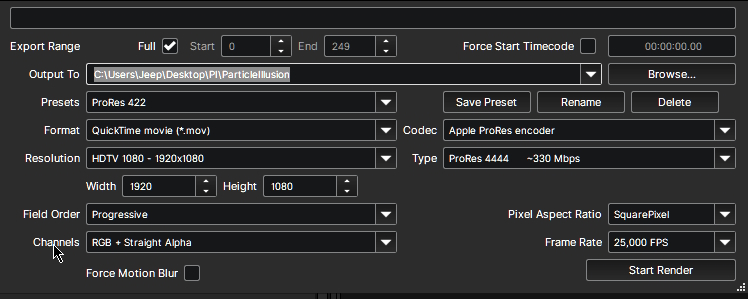
Vincent, the free Boris FX version of Particle Illusion renders with alpha channel

Jeep35, a year ago
This is really weird. I can't render alpha from Vegas now. I see Lagarith in the video options but 'render Alpha' checkbox is greyed out. Lagarith works fine from Particle Illusion.
Updating my comment:
When rendering from Vegas do not select Lagarith, rather select uncompressed, it's right at the bottom of the codec stack under "Video for Windows".

lightads, a year ago
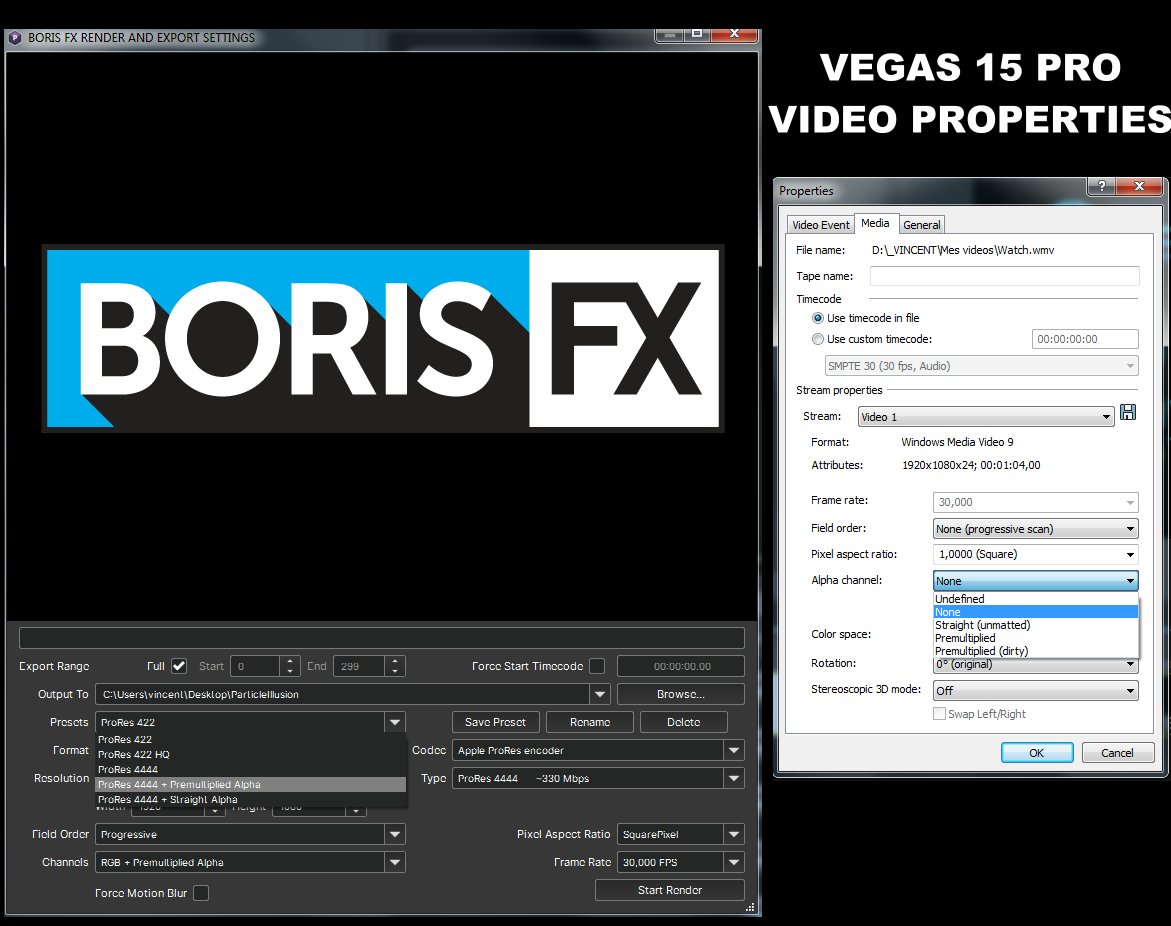
Jeep35, it's the Boris support who told me that, you are right in output setting there are ProRes with alpha settings but when i import video in Vegas 15 pro i have no transparency, i tried various settings without result, maybe i'm wrong somewhere, tell me what settings you use in Boris and Vegas to have transparency.
(I tried with Vegas15 pro/Windows7)

vincent, a year ago
Pioneer, thank you for the test video.
First thing I tried is importing your video in VEGAS Pro 16. Unfortunately the alpha channel was not recognized. The other apps I tried also failed to see the alpha channel, or gave an error message. So clearly I am missing a codec.
Decoding (importing a video) is not the same as encoding (exporting a video), so the fact that you can encode a video does not mean that all apps on your system can decode that video.
I see 4 solutions:
1) Instruct Particle Illusion to use another codec
2) Instruct BluffTitler to use another codec: outerspace-software.com...
3) Find and install a compatible MOV decoder
4) Use uncompressed

michiel, a year ago
I think you have a problem with Vegas. I use DaVinci Resolve and it works fine without any specific parameters

Jeep35, a year ago
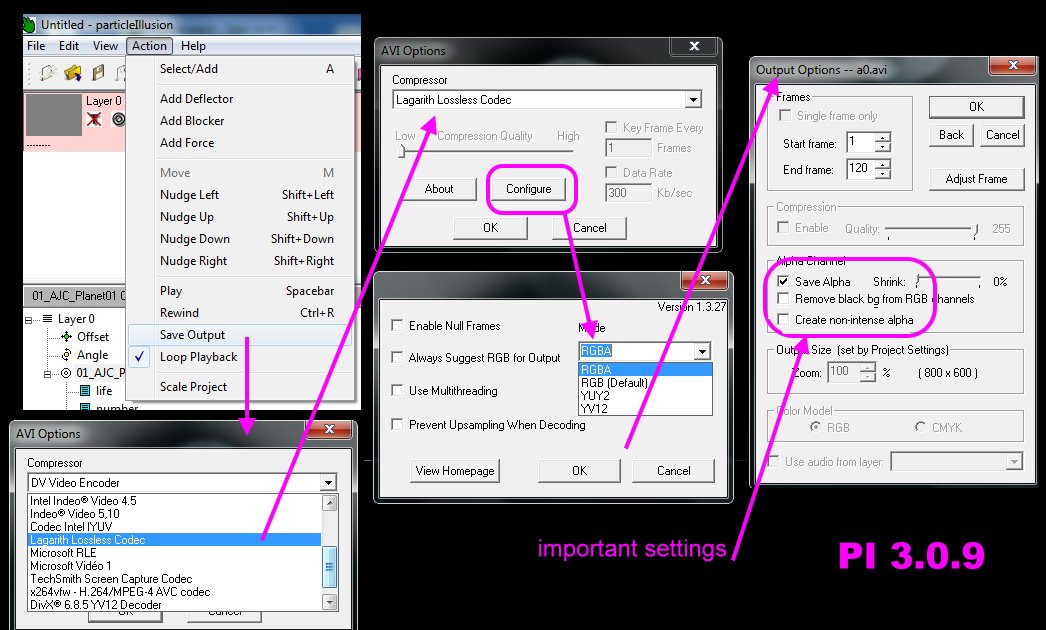
With my old (paid) PI 3.0.9 with these settings Lagarith with transparency works.*
I Boris PI standelone free (2023) export setting are limited : no avi wmv, only mp4 and Mov and it doesn't work for me with alpha.
I contacted Boris who sent me back to Magix from whom I expect an answer. The question being whether Vegas accepts videos encoded with ProRes.

vincent, a year ago
Here is a rendered file I've just done with output in Apple ProRes 444 straight alpha
Try it in Vegas. For me, it works fine in DaVinci Resolve.
studio.breizhbleu.org...

Jeep35, a year ago
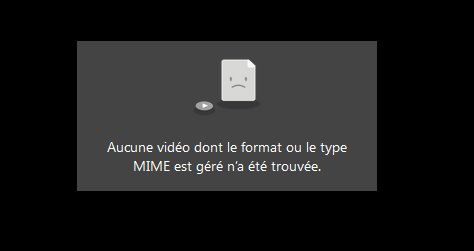
Peut-être que c'est lié, mais quand je clique sur ton lien j'ai l'erreur ci-dessus

vincent, a year ago
Quand je clique sur mon lien j'ai bien un fichier qui se charge
Essaye clic droit puis enregistrer le lien sous ....

Jeep35, a year ago
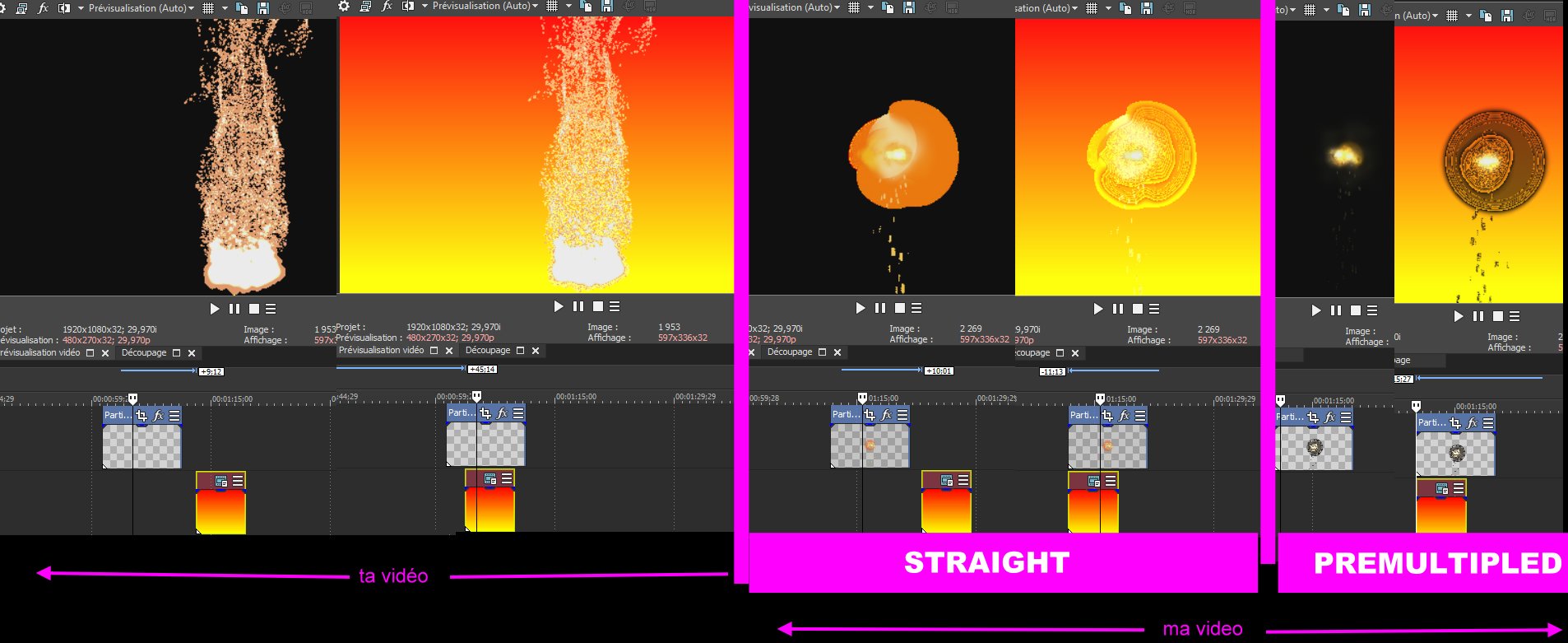
J'ai pu télécharger avec le clique droit et je t'en remercie.
Pour résumer : avec Vegas15 pas de transparence!!!!!🤬
Avec Vegas17 on a bien la transparence, avec ton fichier c'est ok mais quand je génère mon fichier c'est pas terrible (voir fichier ci-dessus).
Est-ce que tu as utilisé PI 2023 free standalone avec straight option ? si oui quel émetteur as tu utilisé car j'aimerais tester sur mon PC car comme on peut le voir sur l'image avec la transparence le résultat n'est pas satisfaisant avec mes vidéos. Merci.
Je m'excuse auprès de michiel de polluer un peu la galerie avec un problème qui ne vient pas de BluffTitler.

vincent, a year ago
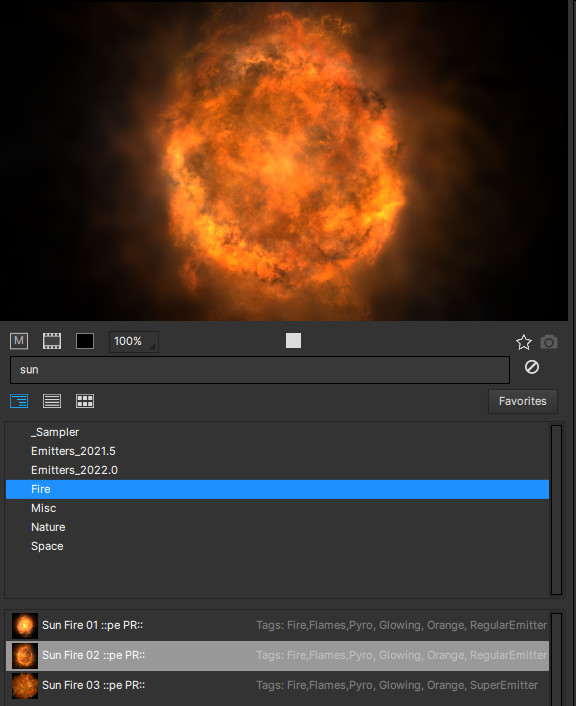
Vincent, yes 2023 with the stand-alone, 9.1152 with the plugin. Results the same in both.

Pioneer, a year ago
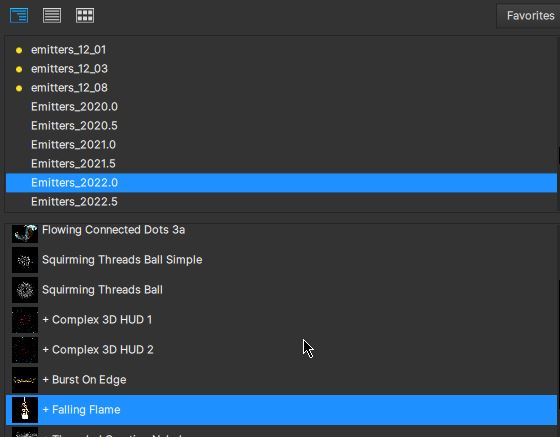
Vincent,
Oui j'ai utilisé la dernière version de P.I 2023
L'émetteur est "Falling Flame" qui fait partie de la collection 2022-0
J'ai sorti en Apple ProRes 444 straight alpha

Jeep35, a year ago
JP, j'ai généré la video avec l'emetteur en straight alpha et j'ai le même résultat qu'avec ton fichier, ce qui est déjà une bonne chose.
Le problème c'est qu'en straight alpha le résultat ne ressemble en rien à l'émetteur tel qu'il apparait dans PI, les particules paraissent auréolées.
En premultiplied le résultat est meilleurs si on lit le fichier seul mais si on ajoute un fond sur une autre piste l'apparence change, un peu comme avec straight en moins prononcé.
En tout cas je te remercie pour ton aide, je vais attendre la réponse de Magix, je ferai ici un retour de l'info . Encore merci.

vincent, a year ago
Voici mon rendu dans DaVinci Resolve - Here is the rendering in DaVinci Resolve
No specific parameters, it's automatically known as straight alpha.
In B.T, it can be imported with a chromakey.cfx

Jeep35, a year ago
C'est super sur ta vidéo, c'est ce que je cherche, je ne comprends pas que Vegas qui en est à + 19 release rencontre encore ce genre de problème de lecture, j'utilise Vegas depuis la version 6, et à 150 €/release ce commence à faire un joli paquet de billets, il est temps que je vois du côté de DaVinci Resolve.
Par contre tu dis qu'il peut être importé dans BT avec chromakey, mais si le fond est transparent on a pas besoin de chromakey ?!

vincent, a year ago
Ok time to call it a day on this methinks. My workaround is to create an empty event on the timeline in Vegas Pro19 then launch PI, do the work as is needed, select apply to take me back to Vegas then render from there. Sorry to have taken up so much time. Thank you once again. Cheers John

Pioneer, a year ago
Hi, for information after a lot of tries and some emails with Magix support, what i can say is that .Mov videos encoded with Prores 4444 (straight or unmatted alpha) are correctly read in VEGAS 19, VEGAS 20 but not in VEGAS 15 (transparency is lost) or VEGAS 17 (dirty result). I don't know for VEGAS 18 and 16.

vincent, a year ago