 Pioneer | 3 years ago | 4 comments | 617 views
Pioneer | 3 years ago | 4 comments | 617 views
Good morning, I have installed Blufftitler on my new PC but the option to export to movie file is greyed out On checking the options/settings on my laptop I see that the extension for *.mov is shown as a Lav video decoder. I found a LaV folder on my laptop but I cannot remember how or where I got these from to install. Is anybody able to help please? Cheers John


The LAV video decoder is used for playing MOV files inside BluffTitler by the video layer. This will work fine.
However what you are looking for is encoding: exporting your show as a MOV file.
To do that, install FFmpeg:

michiel, 3 years ago

Ok thank you Michiel. Have installed FFmpeg and export as *.mov works ok Your screen in the menu export as shown in the image looks the same as mine on my laptop, however on my PC it is blank, and the option for a LAv is not in the drop down menu. Have I missed something? Cheers John

Pioneer, 3 years ago
We have to differentiate between encoding and decoding. Notice that they both have their own box in the options dialog.
I think what you want to do now is playing a MOV file inside BluffTitler by a video layer. This is decoding. To do that, install the K-Lite Codec Pack:

michiel, 3 years ago
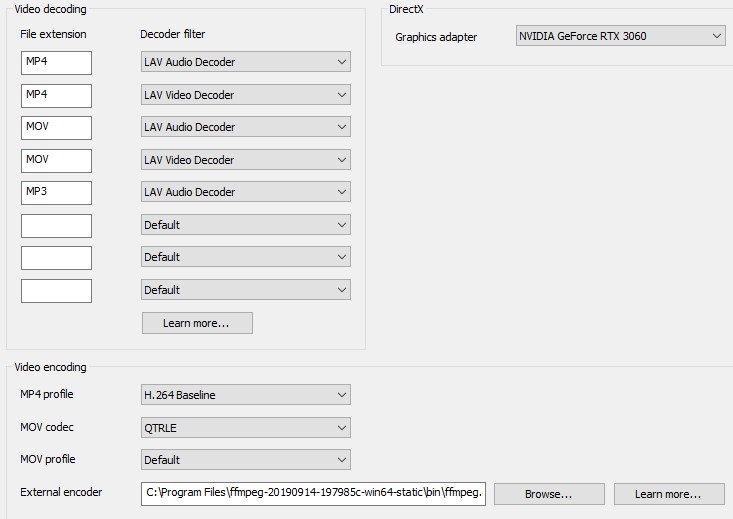
Ok Michiel. Thanks for you excellent help and support this morning. All sorted now. Cheers John

Pioneer, 3 years ago






















