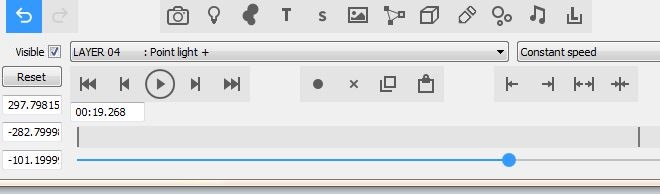lightads | 3 years ago | 3 comments | 521 views
lightads | 3 years ago | 3 comments | 521 views
Is it possible to make the LAYER dropdown selector static instead of it following the mouse? When navigating a projects with many layers the selector follows the mouse.
It would be great if the selector remains on the last selected layer.


That's a standard Windows dropdown: the selector always follows the mouse.
Maybe heavy shows confuse your system. If this happens, I think I would try switching to low quality (menu item SETTINGS > Low quality) to increase the overall responsiveness.
If that does not help, I would close the dropdown myself. This way it stops listening to the mouse.

michiel, 3 years ago
What I'm asking is, can't we stop the highlight from following the mouse up and down in the layer drop down. I'd prefer if it remains on the last clicked option.

lightads, 3 years ago
I am sorry lightads, I do not understand your request.
A dropdown always stops following the mouse once you close the dropdown box. That's standard Windows behavior. I have never seen it work another way.

michiel, 3 years ago
Comment to this article
More by lightads

About lightads
Using 3D BluffTitler to give me the edge in my video editing :)
138 articles 110.4K views
Contact lightads by using the comment form on this page or at filmingphotoguy@afrihost.co.za