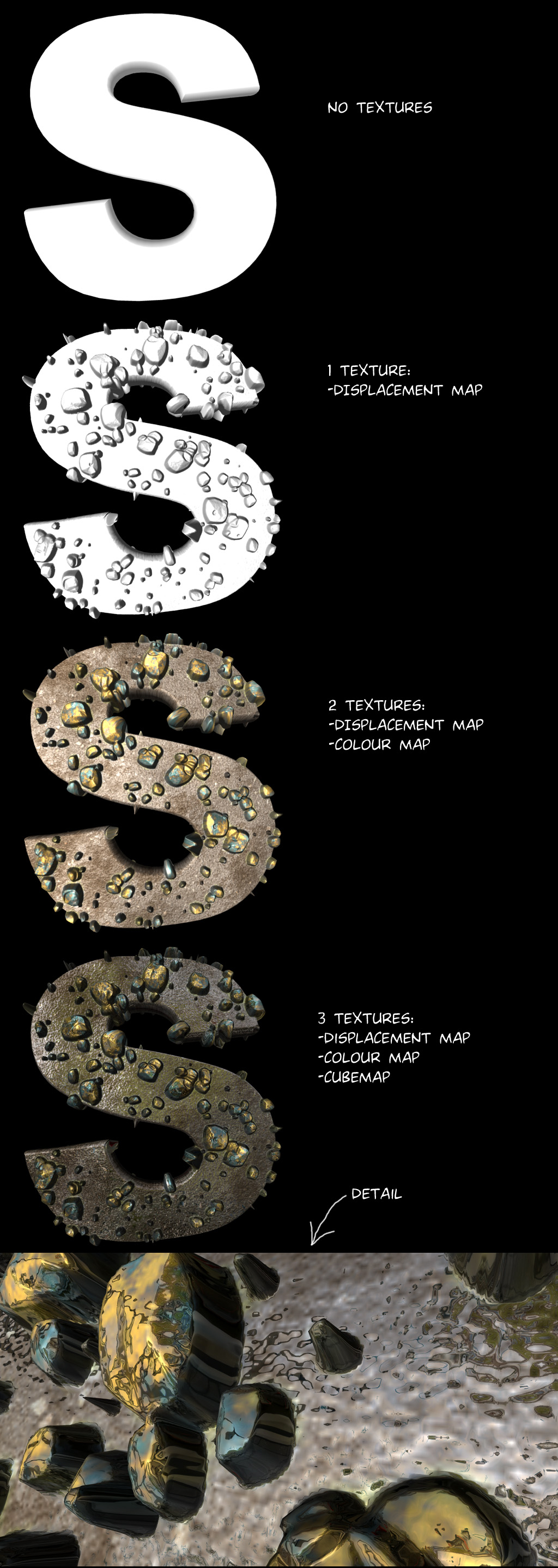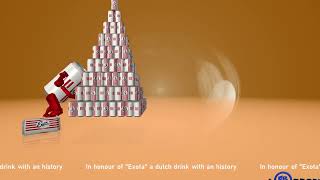Filip | 4 years ago | 6 comments | 960 views
I'm fooling around trying to make my own reflection maps, Normal maps and Displacement maps. I use Filter Forge (Displacement = Height?).
I think I mastered the making of reflection maps.
But how do I make perfect Normal maps and moreover how do I create perfect Displacement maps? Is it the amount of pixels, the file format?
This show uses *.tif files with a resolution of 2400x 2400. Normal strenght 2 and for the Height map (right) a FX Displacemtent bias (zero point) setting of 1. The distortion stays.


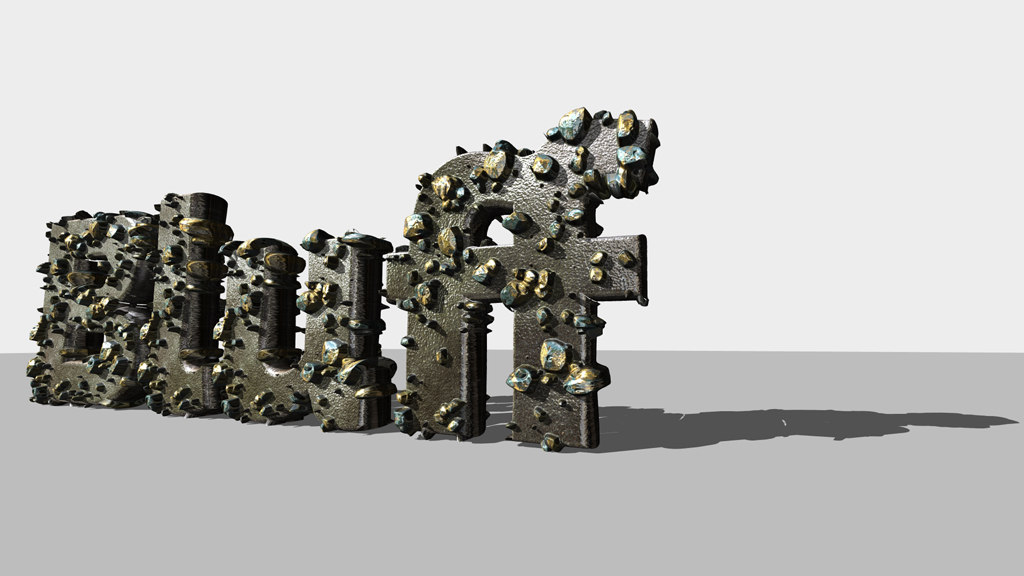
I do not see any distortion, but I do see a lot of green.
The material can be made more interesting by combining displacementmapping with colourmapping and cubemapping. This can be done with the AdvancedMaterials\ColourmapDisplacementmapCubemap effect.
The installer comes with a demo:
Text\Displacementmapping.bt

michiel, 4 years ago
This installer show explains normalmapping:
Picture\_PictureLesson7.bt
And these displacementmapping:
Picture\_PictureLesson8.bt
Picture\_PictureLesson9.bt

michiel, 4 years ago
Michiel, thanks, excellent tips.
PiPPi, 4 years ago
Beautiful!
kingkick, 4 years ago