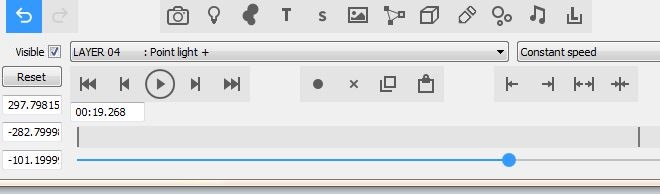lightads | 4 years ago | 6 comments | 836 views
lightads | 4 years ago | 6 comments | 836 views
Is there a way of moving elements at different rates?
Sometimes I need to move an element very slightly and i find I over-move.


Could you be more specific maybe an example?
Filip, 4 years ago
When I have text and want to move it in small amounts. When I move it it moves too fast and too much.

lightads, 4 years ago
This is what keyframing is all about. By setting the right keys at the right time you can create anything you want.
Sometimes you need a lot of keys, sometimes 2 is enough.
Sometimes moving the existing keys (by clicking and dragging them with your mouse) is all that needs to be adjusted.
This example from the installer demonstrates what you can do with keyframes:
Physics\GearUpGearDown.bt

michiel, 4 years ago
@Lightsads
If I understand your question right you mean while make the show you want more control in moving elements?
While dragging with your mouse point use:
-Shift to make is faster
-CTRL to have slower steps
-ALT to have the slowest steps
But just typing in the slider box gives you ultimate control.

komies, 4 years ago
I'm sorry I didnt make my question more clear.
Am using only 1 key, but placing the obj in the exact position is not always easy. When i move the mouse to fine tune the placement I over-move the position. I do use the cursor keys but that too fine and too slow. Is there a way to adjust the placement position a lot, medium and fine.

lightads, 4 years ago
Comment to this article
More by lightads

About lightads
Using 3D BluffTitler to give me the edge in my video editing :)
138 articles 110.3K views
Contact lightads by using the comment form on this page or at filmingphotoguy@afrihost.co.za