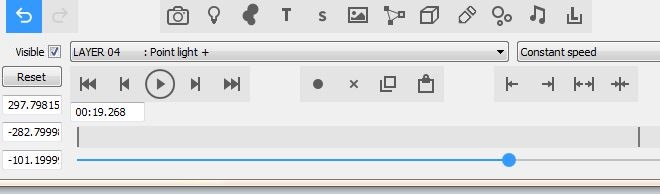lightads | 5 years ago | 7 comments | 910 views
lightads | 5 years ago | 7 comments | 910 views
I have added a Model layer and I'm using a airplane X file. How do i add a texture onto it?


In these cases the texture is generated directly by the graphic program, so you can't replace it with a simple texture, hoping to go where you want, but working on the texture as it is originally mapped, this in the case you want for example to add some details directly on the texture.

Franco Aversa, 5 years ago

The model looked familiar. It turned out to be one of our test models!
I found out that this model does not have texture coordinates. So adding a texture won't help.
You could try adding textures coordinates in a 3D modelling app like 3ds Max or Blender. This is however very difficult and takes a lot of time.
In case you only want to add a logo and a text you could simply add a picture and a text layer, as I did in this screenshot. And when you attach the model, picture and text to the same container layer they all fly as one!

michiel, 5 years ago

Another option is to use the Special\UVMapper effect.
This however only works well with organic textures like this cheetah texture

michiel, 5 years ago

When you look around there are a lot of 3d aircraft models freely to download and to use. Dowload only those who have a texture. You have to convert them to the .x format.
As you see this is a production of one or two hours
Some of the textures are easy to edit with an image editor.
Filip, 5 years ago
Do you have to edit the texture before converting to X format?
What do you use to convert to X format?

lightads, 5 years ago
Lightadds you don't need to edit the texture.
In the examples in the picture I only edited the textures of the two planes in the upper left corner, just for fun.
I mainly use Accutrans3d and open3dmod.
Filip, 5 years ago
Comment to this article
More by lightads

About lightads
Using 3D BluffTitler to give me the edge in my video editing :)
138 articles 110.3K views
Contact lightads by using the comment form on this page or at filmingphotoguy@afrihost.co.za