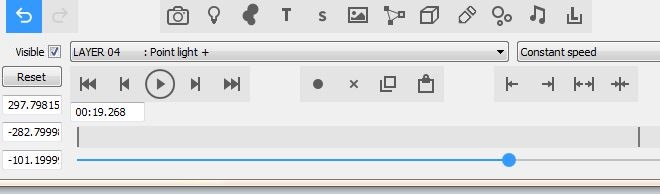lightads | 5 years ago | 5 comments | 1.7K views
lightads | 5 years ago | 5 comments | 1.7K views
I'm frequently making Facebook and media banners that have sized not listed in Bluff's selection. Is there a way of saving custom show sizes to the drop down box list?


@lightsads
No, not at this time.
Michiel will have to add them to the list.
What you can do right now without waiting is:
Set resolution manually every time it is different.
And/Or save a empty show in that resolution so you can use this as a template.
Remember to unmark in Options "Open all shows in the same resolution" so the show will open in de resolution that it was while last saved.

komies, 5 years ago
Face book:
PC = 820 x 312
Mobile 640 x 360
Customers also request HD screen 720x1280 Screen sideways for window display purposes.

lightads, 5 years ago
@Michiel
Here is a link to all Social Media banner formats:
makeawebsitehub.com...
and
A link to all social media video formats:

komies, 5 years ago
Comment to this article
More by lightads

About lightads
Using 3D BluffTitler to give me the edge in my video editing :)
138 articles 110.4K views
Contact lightads by using the comment form on this page or at filmingphotoguy@afrihost.co.za