
 MrGruntHunter | 10 years ago | 13 comments | 3 likes | 2.4K views
MrGruntHunter | 10 years ago | 13 comments | 3 likes | 2.4K views
Dani, Jeep35 and stbo like this!
The files that are being created and uploaded to the Gallery are amazing and very impressive. Many kudos and my hat off to all with the great talent being shown.
I purchased the upgraded version of BluffTitler in order to have all the tools provided. Now I am stuck with a marvelous set of tools I have no idea how to use and nothing to guide me except for some old examples that were uploaded years ago that were left unrendered so we can download and hopefully dissect them to try and learn how to create some of our own.
It would be immensely appreciated if someone could maybe make a youtube video (womb to tomb) of how they create one of these fabulous INTRO or OUTRO video clips.; where are the graphics coming from, how are they imported into BluffTitler and how are they manipulated?
I know I am not the only one struggling and I really hate posting questions that I feel we're already supposed to know the answers to.
Many Thanks in advance to anyone will be willing to do this.


Michiel shows are the best examples, if we take time and observe the how the show is designed, step by step you will learn for to me bt is all about practice, if you spend time you can do wonders with blufftiler my friend.

Dani, 10 years ago
Finally start a show with your ideas ,if you have any doubts or questions post them in the gallery our friends are ready to help,
All the best for your first show on this gallery,
Thank you
Dani,
Lover of BLUFFTITLER.

Dani, 10 years ago
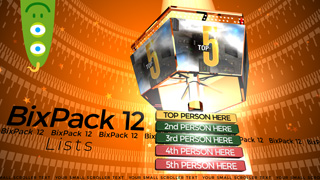
Great links! I've be BTing since '11 and I always feel like a newbie, so I feel your pain.
As I see it these are The Systems for learning BT:
- Refer to Projects/Templates/Samples/Gallery/Forum
- Stay-up-all-night-and-go-where-no-man-has-gone-before
- Your Own
I like doing all three systems at once. 8)
I suggest getting a BixPack - for work, BP12 is incredibly useful - slap it around and make some shows, then when v12 is released, work on modifying those shows with DirectX 11 power and you may never get to bed.
Once v12 comes out, BT's usage should pick up - let's look forward to the day when Lynda.com produces a selection of practical application tutorials for BT.
Mahalo Outerspace Software!
misterbrains, 10 years ago
Ctrl+Shift are your best friends when it comes to learning BluffTiter! Holding the Ctrl/Shift allows you see only the ACTIVE LAYER. By holding Ctrl/Shift and hitting either the up or down arrow on your keyboard, you can scroll through the layers and see what each layer does by itself. Find a layer you like and want to learn, then hit F9 to bring up the textures and effects window to see what was applied to that layer. Once you have this info, look at the layer properties drop down menu in the tool window under where it says "All LAYERS"and"ALL KEYS" to see what adjustments were made.
Start with shows that come with the installer, but a very VERY good investment, if you wish to learn the tricks of the Masters, is to buy the BixPacks. You will not find a better resource for learning how to make the "Aahh WOW!" shows you see a lot of here in the gallery.

BillyJack, 10 years ago
When I bought BT I thought everything was created inside of BT. Now I know different. Just where do you start? Are all the graphics photographs and/or drawings that have been created in PhotoShop or some other program? If I could come up with a basic set of steps to start out with that would be very helpful.
I really like the vault that Vincent created in one of his OUTROs. I might also be neat to have that as an INTRO where the vault opens with multiple video clips stored inside and then have one come out to start your actual video and then have it return as an OUTRO. :-)
I also want to have an INTRO for my son's soccer games kind of like the major leagues where they have photos of the players with the position they play etc.

MrGruntHunter, 10 years ago
Thanks guys. The above links are helping. Just one more question though: Does everyone start out with photographs and then import them into BluffTitler? My problem is that I don't even know where to start.

MrGruntHunter, 10 years ago
This thread is over 4 years old now. I didn't see any real advice other than trial and error. Very inefficient use of time to me. I would actually pay something (small amount please) for a How to Create a Template / Show from A to Z. Personally, I don't have hours and hours of trial and error when I just want to get to first base and then advance. Any direction anyone can point me in is always appreciated. I love Bluff, but the canned stuff can be a little too glitzy. I like using a little, in a spectacular way.
FWardaz, 5 years ago
Comment to this article
More by MrGruntHunter

About MrGruntHunter
Dell PC WINDOWS 10 PRO, 64-bit, Ver:1607, OS BLD: 14393.1066
INTEL Core: i7-4790, CPU @3.60 GHz, Instld RAM:16.0 GB
GeForce GTX 745, Driver ver: 376.53, Tot avail grap: 12225 MB, Ded vid mem: 4096 MB DDR3
Shared Sys Mem: 8159 MB, DirectX Runtime Ver:12.0
48 articles 89.7K views
Contact MrGruntHunter by using the comment form on this page or at grunthunter1@gmail.com





