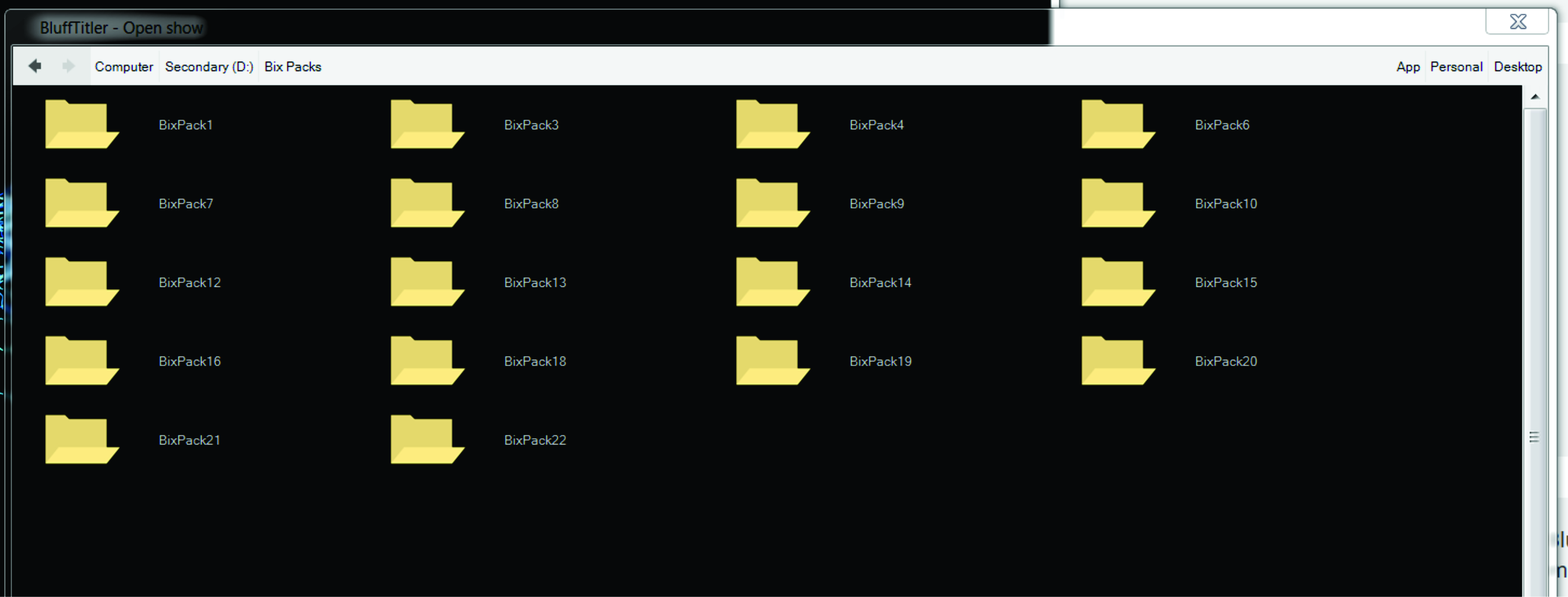MrGruntHunter | 7 years ago | 19 comments | 1 like | 3.2K views
MrGruntHunter | 7 years ago | 19 comments | 1 like | 3.2K views
Dani likes this!
Michiel,
I seem to have a difficult time locating my BixPac templates when I select "Open Show". They don't want to show up, even after clicking on 'App', but when I go to my MS Explorer they all show up under C:\Outerspace Software\BluffTitler\BuffTitler Shows. Should they be located under a different directory?


MrGH......I have a SSD for my C drive and it was getting really loaded up so I decided to put all my packs on the D drive.
I just made a folder "Bix Packs" and stuffed them all in it.....works great.
Also made a separate folder for all the shows that I download from here.
Sarge
SMSgtRod, 7 years ago
Hi SMStgRod, I has a SSD for my C drive also. Right now I don't have a space problem. What's strange is that the BixPacs aren't showing up when I try and load one from within BluffTitler. I can find them easy enough with my MS File Explorer and open one up from there though. I tried to load some screen shots my Snipping Tool but I couldn't figure out how to insert one in my comment.

MrGruntHunter, 7 years ago
There is no "Proper BixPack location", you can place them anywhere you like.
When you choose the menu item FILE > OPEN SHOW... a file dialog is displayed that allows you to open any show, from any folder on any drive.
So the only thing you have to do, is to move to the location where you have placed the templates.
BluffTitler features its own file dialog. If you are confused by this and would like to use the standard Windows file dialog, choose SETTINGS > OPTIONS and mark the USE STANDARD WINDOWS FILE DIALOG checkbox.

michiel, 7 years ago
Thank you Michiel, Checking that DIALOG box did the trick. I was really puzzled as to why that folder wasn't showing up. All is fine now.

MrGruntHunter, 7 years ago
SMSgtRod
Could you tell me the process of how you are inserting the screen shot into your comment. I did what Michiel said and the folders with my individual BixPacks showed up but when I open any of the folders I don't get to see a thumbnail of the template, just a large red letter 'BT'. When I go back and uncheck that box its as if BluffTitler doesn't recognize any of the folders containing the BixPacks to show them. I know it used to work fine and this seems to have changed sometime during the past couple of updates. I would like to be able to show a screen shot to show what I'm experiencing.

MrGruntHunter, 7 years ago
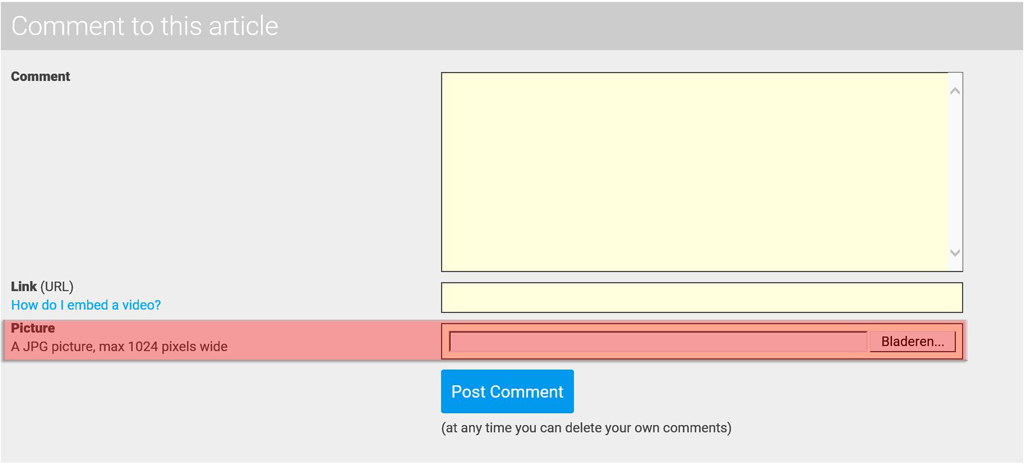
@MrGruntHunter
First of all how to add a picture to the comment section:
On the Picture row browse to the file
This picture may not be more then 1024 pixels wide and most be in .Jpg format.
Also a text in the comment section most be added, other wise it wil not post the comment with or without picture.

komies, 7 years ago
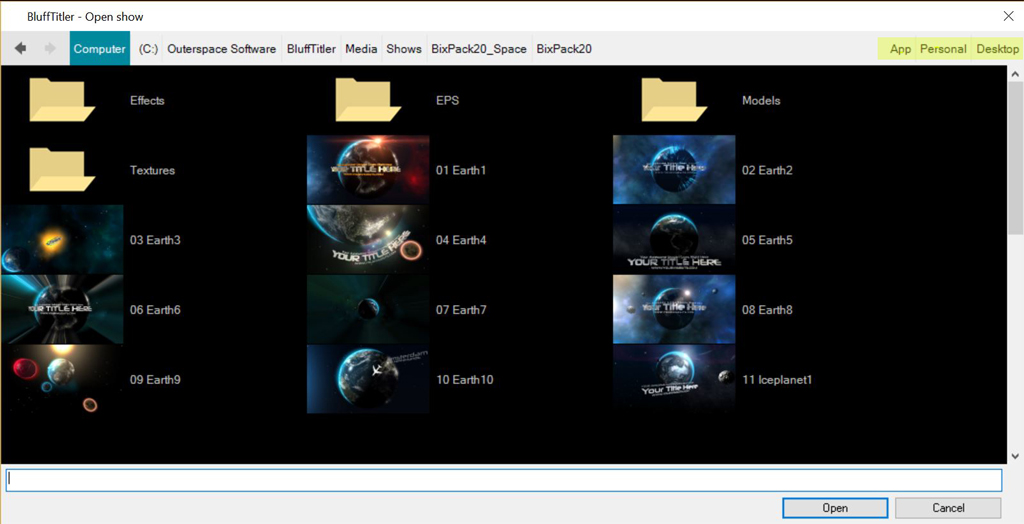
Second.
I Like the BluffTitler File Dialog also with the shows preview icons, instead of the windows one where it shows the standard BT.icon
When you are in the Blufftitler File Dialog then there are 3 shortcuts in the top row
App = C:\Outerspace Software\BluffTitler\Media\Shows
Personal = C:\Users\%userprofile%\Documents\BluffTitler\Shows
Desktop = C:\Users\%userprofile%\Desktop
(&userprofile& stands for the current username that is logged in.)
You can also click on Computer in the same row and browse to the location you have your Bixpacks.
It is wise to separate the Apps and Documents on different drives especially with SSD because of the limited Disk Space.
You can very easily move your total Documents folder to another drive (non SSD) and let windows automatically redirect it as if it was not moved.
You can do this to the 10 Library folders like video's, spreadsheets, music, photos, ....
Click on the link to see the How to:

komies, 7 years ago
@Michiel
Maybe a changeable shortcut could levitate some clicking stress so that a user could add this in the Options /General under the Temp Folder. With a name like Other?

komies, 7 years ago
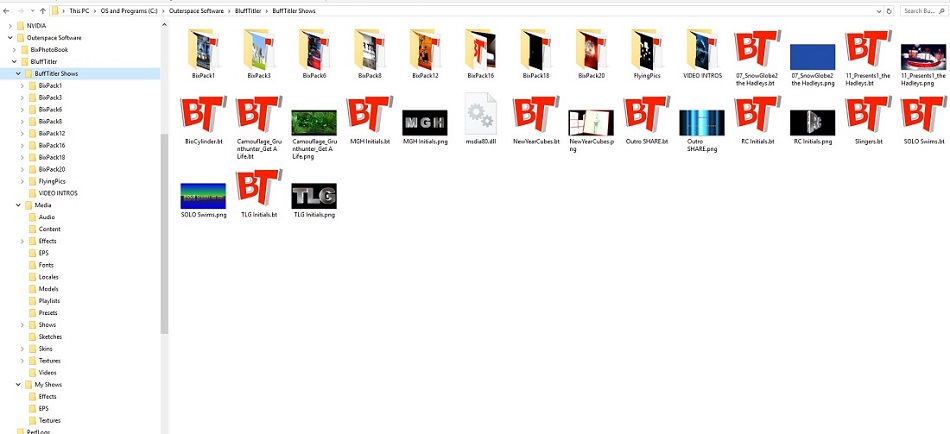
Komies, I don't know what the heck is going on here. I just tried to make a couple of screen captures and discovered all of my BixPacks are showing up now when I'm in BT and go to "Open New Show". Here's a screen show of my file system when viewed with MS File Explorer:

MrGruntHunter, 7 years ago
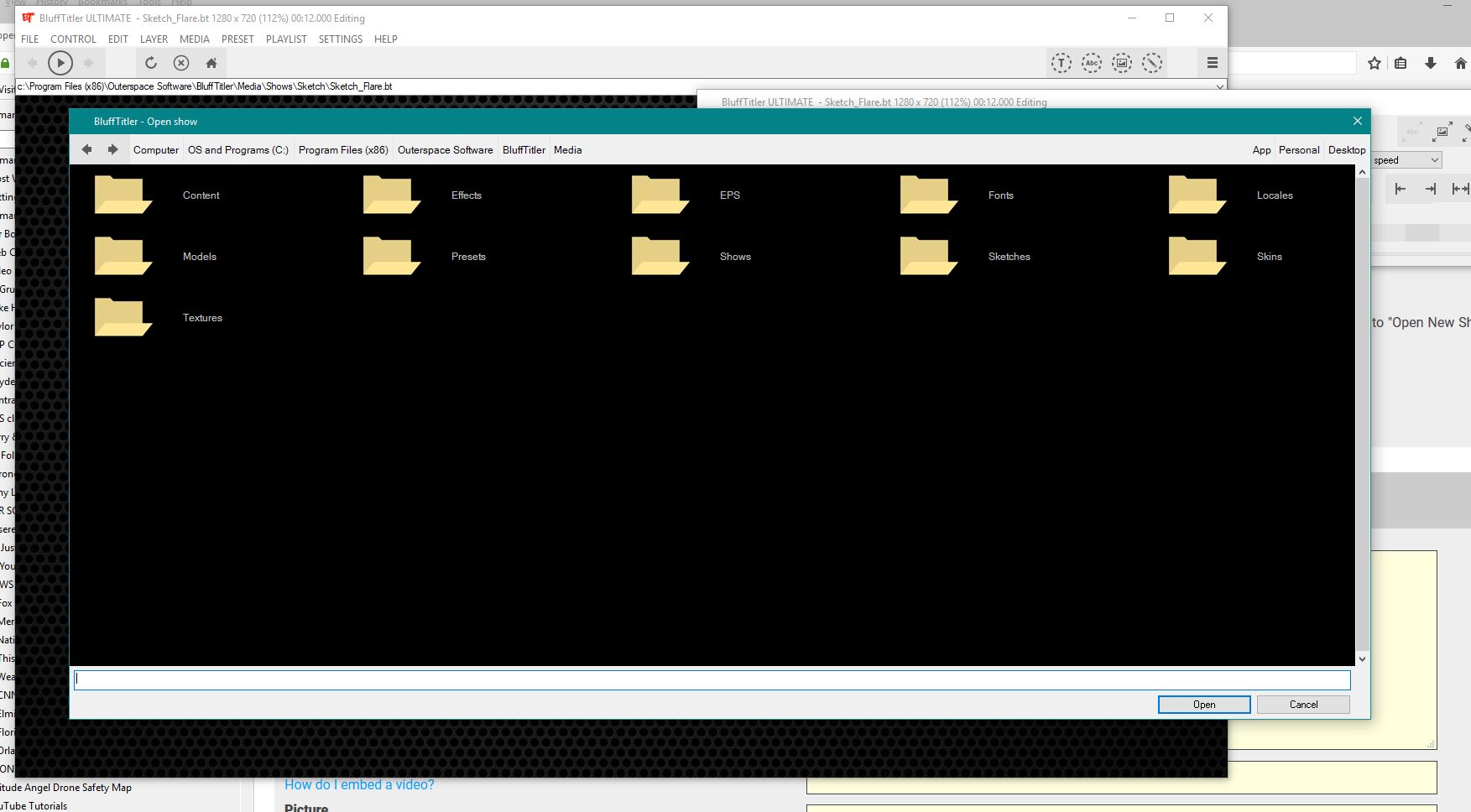
This getting crazy. I just went back into BT and checked again and clicked on APP and they have vanished again. No amount of searching within BT will make them show up again.

MrGruntHunter, 7 years ago
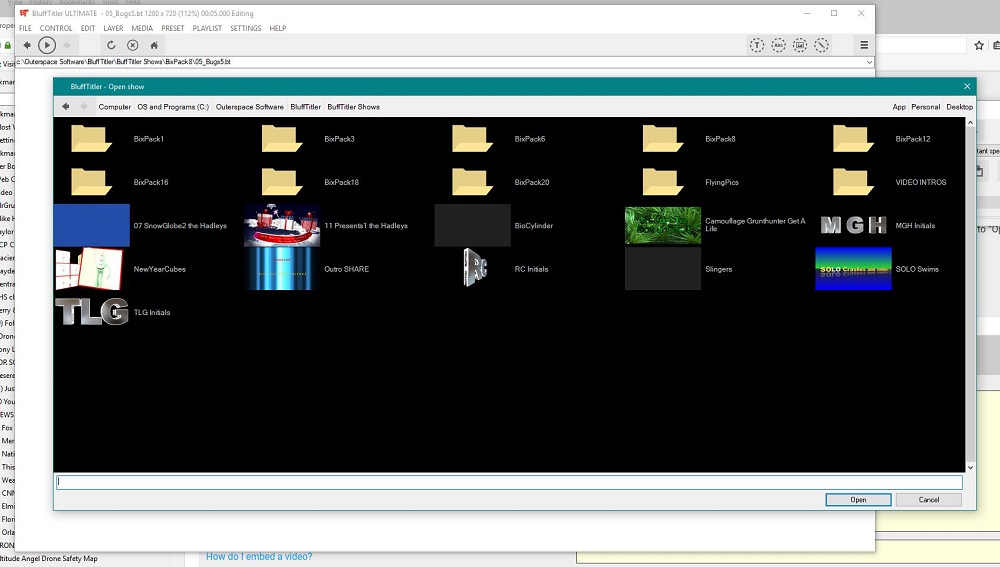
I find that if I can select a previous file from the little search bar in BT and then go to Open New Show they show up again. This is getting weird.

MrGruntHunter, 7 years ago
What I see is that you opened two different paths.
(Probably caused by installing BluffTitler into the program files (x86) folder.)
In the windows explorer I see:
C:\OuterspaceSoftware\BluffTitler\BluffTitler shows (Also not the standard place)
And in the Blufftitler Dialog:
C:\Program Files(x86)\Outerspace Software\BlufTitler\Media
Copy/Paste the shows from Program Files to the path where the APP link in the BluffTitler dialog takes you.
(Should be: C:\Outerspace Software\BluffTitler\Media\Shows)
Copy/Paste your own made shows in to the path where Personal takes you.This should be C:\Users\%userprofile%\Documents\BluffTitler\Shows.
After you have done this and you are satisfied with the result, go to the program files(x86) BluffTitler folder and select uninstall. NOT THE ROOT C:\BluffTitler ONE.
Then you restart pc, check if everything is working and preform Disk Cleanup/ System Files and mark also Previous Windows installation.
This will give you space for 100+ Bixpacks on your SSD.
See link:

komies, 7 years ago
Komies, Are you saying then that all of BT should be installed in the folder C:\Program Files instead of C:\Program Files (x86) ? I've never really understood what the difference is supposed to be between those two folders.

MrGruntHunter, 7 years ago
NO!!! STOP WHAT YOU ARE DOING
Look under drive C:\ there you will find Outerspace Software\BluffTitler the App under this folder are the installer shows and a great place for the Bixpacks. This the default place where the installer places the App which corresponds with the APP link in the BluffTitler dialog window.
Here you put the shows that are now in Program Files(x86) Blufftitler.

komies, 7 years ago
Ha ha , no, not doing anything right now and actually I have to go run some errands for awhile.

MrGruntHunter, 7 years ago
You have installed BluffTitler in the C:\Program Files(x86)\Outerspace Software\BlufTitler folder. That's the default installation folder, so that's good!
You have placed the BixPack templates in the C:\Outerspace Software\BluffTitler\BluffTitler Shows folder. That's ok as well!
So to open the BixPack templates:
-choose FILE > OPEN SHOW...
-navigate to the C:\Outerspace Software\BluffTitler\BluffTitler Shows folder.
Again, if you prefer the standard Windows file dialog, choose SETTINGS > OPTIONS and mark the USE STANDARD WINDOWS FILE DIALOG checkbox.
I advise you to get familiar with the folder structure on your system. All the files are there, you only need to know where they are and how to move to them. That's valuable knowledge. Not only for BluffTitler, but for all other apps as well.

michiel, 7 years ago
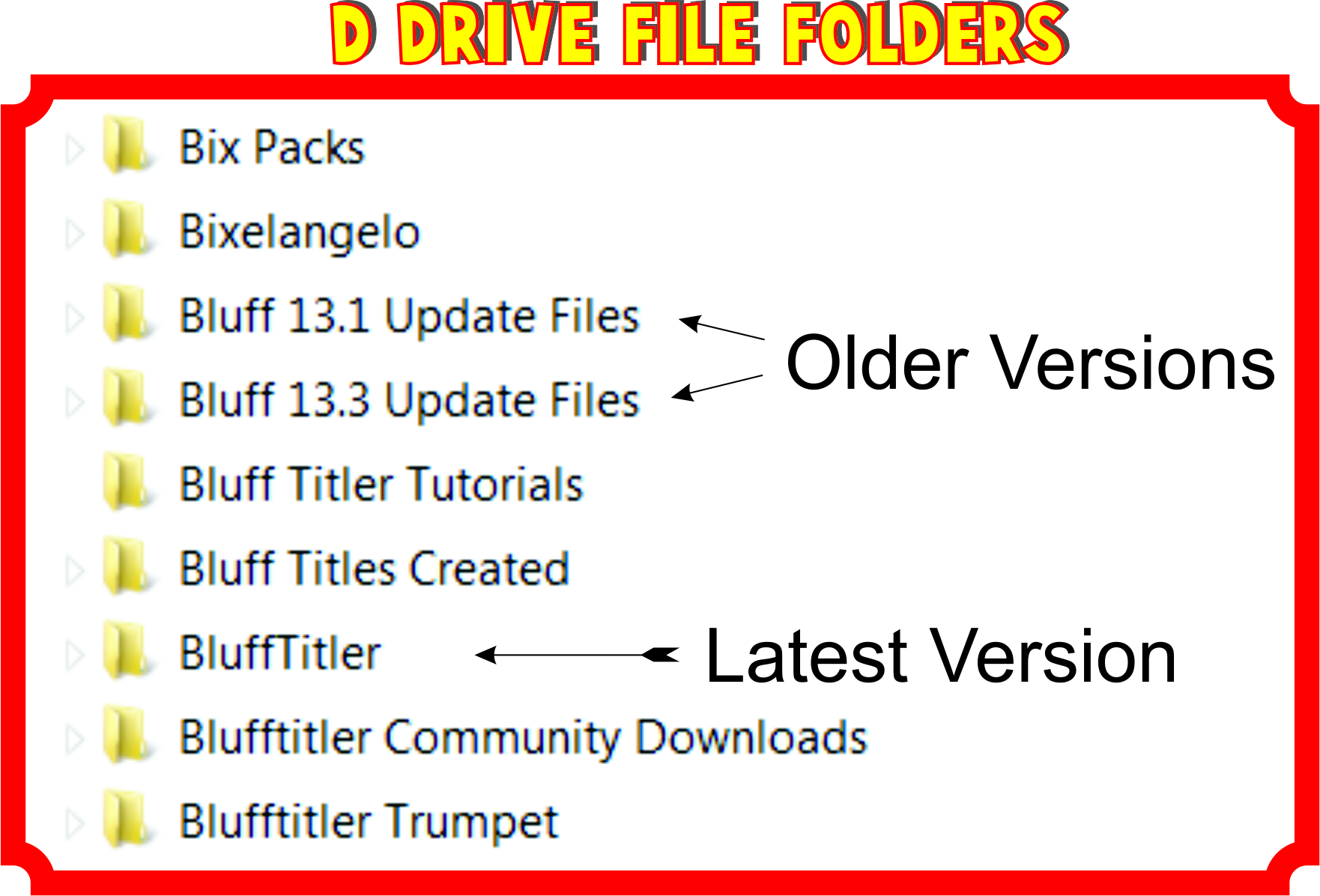
@MrGH .... At the first I didn't care for the BT file folder handling method. But as I got the hang of it I really like it. Especially the way the Bix Packs are displayed. Makes it real easy to find them and use them.
You can see from the image here that I have moved it all to the D Drive. I should have put in a 1tb SSD but at the time I thought 256gb would be plenty....Hahaha. Note to self...stop thinking! LOL
You will notice a folder to put the Bix pack file after I have adapted it for my video. That way the original stays as it was. I also have a separate folder to put the files that members here so graciously provide.
Sarge
SMSgtRod, 7 years ago
Michiel,
I am very familiar with the file folder structure of my system so that's not the issue. I haven't been able to put my finger on it yet but there seems to be some sort of sequence that causes BT (mine anyway) to not be able to display the folders with my BixPacks. If I can recreate what I've been experiencing maybe I can make a screen recording for you so you can see what I'm experiencing. Right now it seems to be working fine again. Got a little mystery going on here. More later I guess

MrGruntHunter, 7 years ago
Comment to this article
More by MrGruntHunter

About MrGruntHunter
Dell PC WINDOWS 10 PRO, 64-bit, Ver:1607, OS BLD: 14393.1066
INTEL Core: i7-4790, CPU @3.60 GHz, Instld RAM:16.0 GB
GeForce GTX 745, Driver ver: 376.53, Tot avail grap: 12225 MB, Ded vid mem: 4096 MB DDR3
Shared Sys Mem: 8159 MB, DirectX Runtime Ver:12.0
48 articles 89.5K views
Contact MrGruntHunter by using the comment form on this page or at grunthunter1@gmail.com