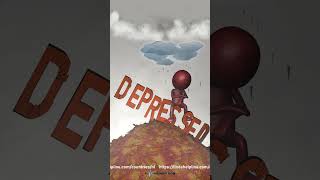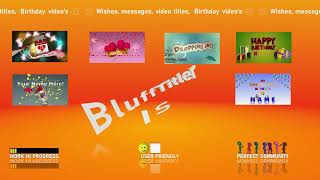Filip | 10 months ago | 4 comments | 1 like | 240 views
songbaojin likes this!
When I export from a BT show to a glb file and I see the glb in the 3D-Viewer I don't see hat I expect. In BT it fills almost the whole screen but in 3D-viewer it loos like it is smaller and in the distance.
Has it something to do with the resolution?


The resolution is irrelevant when exporting as model. I think the camera is the problem.
BluffTitler exports the camera in the GLB file, but most players ignore this and try to find the best camera position and rotation themselves.
On Sketchfab you can adjust the camera position and rotation on their EDIT 3D SETTINGS page.

michiel, 10 months ago
This is the only GLB viewer I know of that can use the GLB camera. But not by default. Instead you have to select the BluffTitler exported camera in the dropdown in the top right. When you do, it even plays the camera animation!
As a feature request, I have asked Sketchfab to add an option to play the GLB camera animation.

michiel, 10 months ago
Great Michiel, thnx for the explanation and the action. Much appreciated!
Filip, 10 months ago

An other export question, these days i'm trying to export some shows i did.
I suppose the answer is the same as for the WRITE property of sketches but I ask the question anyway just in case.
How could I animate:
1) the counter (I tried ENCRYPT, the <Counter /> tag ....)?
2) the Vu-meter (there I even tried to use a GIF as a colourmap)?
Can we see any solutions? thanks in advance.

vincent, 10 months ago