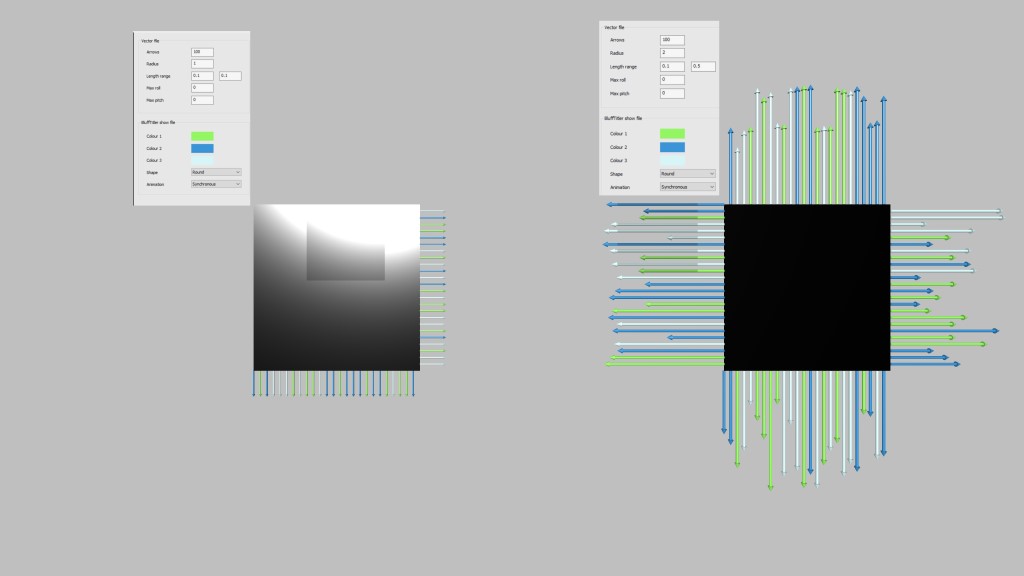

Filip | a year ago | 6 comments | 5 likes | 457 views
liuyongcai, Ulli, lutin19 and 2 others like this!
Was fooling around with the the Arrows tool and was surprise by this result.
You can repeat this with the added settings.
Is there an explanation.
I added the complete show!
Download media files (132.1 KB)


Do you mean that you were expecting arrows on all sides in the left picture?
It's difficult to see, but I tried to reproduce the issue by using the following settings:
Left:
Arrows: 1000
Radius:1
Length range: 0.1 0.1
Max roll: 0
Max pitch: 0
Right:
Arrows: 1000
Radius:2
Length range: 0.1 0.5
Max roll: 0
Max pitch: 0
I used a square picture without transparent pixels. The arrows tool gave a warning that it couldn't find transparent pixels, but it worked as expected and generated arrows on all sides.
When you attach your picture we can take a look at it and hopefully find out what's happening.

michiel, a year ago
Thank you for the repro.
The issue is caused by a roundoff error that happens when you use a small picture resolution ("square dot black small.png" picture is only 50 x 50 pixels) in combination with a small radius. We'll fix this in a next version. For now, the workaround is simple: use bigger pictures.

michiel, a year ago
Thnx Michiel
Filip, a year ago
Bixelangelo 5.3.0.1, launched today, can handle your small resolution pictures correctly:

michiel, a year ago
Great, thnx Michiel.
Filip, a year ago
The attached texts still do not follow the sketch in BT when we act on the ITALIC property of the sketch layer.

vincent, a year ago


























