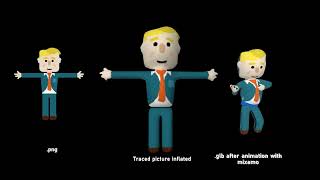Filip | 2 years ago | 13 comments | 7 likes | 803 views
Tintin, Decentralized, Thor5ten and 4 others like this!
With the gradientwipe.cfx you can create nice title effects such as in this show.
drive.google.com...
I discovered you can create your own grayscale picture (Colourmap layer) for the Gradient wipe. I added a test show for you so you can play around and try it yourself. You can delete the "gradient test.eps" file and replace it with a Plasma layer.
And a question is it possible to have the Gradient wipe wipe the whole word instead of the individual letters. In this way you can make it looks like a few brush strokes.
Download media files (8.9 KB)


The good old alpha magic effect!
Realize that the WipeH.jpg texture can also be applied to the text layer. This way you do not need a colour map layer.
And instead of using a text layer, it can also be applied to a picture layer. Like for example a picture of a text! This makes it possible to "wipe the whole word instead of the individual letters".
If you want you can generate this picture inside BluffTitler with a colour map layer, but I would keep it simple and prepare it in a paint app.

michiel, 2 years ago
Thnx LostBoyz, Liuyongcai and Thorsten.
And Michiel of course.
Michiel did I read it right, between the lines, GradientWipe.cfx is not ment to be used on a text layer?
Only on a picture layer?
The effect is best when the text is created in a paint app......... , and it is, you are right but it's not a worthy solution for BluffTitler, I think.
It limits the creative (hoe verzin ik het) possibilities (I don get the same border options although I use a traced picture layer).
drive.google.com...
Filip, 2 years ago
wow, I never thought about using it on a text. Thanks for the tip and download.

Decentralized, 2 years ago
Filip, nothing wrong with applying the Filters\GradientWipe effect to a text layer. All effects from the Filters folder can be applied to any layer using a texture!

michiel, 2 years ago
Thnx Pat67, Vincent, Decentralized and Michiel.
It sometimes frustrates me: I know what I want to make but my understanding of BluffTitler and supportig sofware isn't up to the task.
I see a video of AE and I think: Nice idea but so, so complex...we can create something similar (or better) with BluffTitler. And then....I can't, aaaarg!
Filip, 2 years ago

Filip, life is much more fun when you focus on possibilities rather than limitations.
Try to recreate your rollercoaster show in AE and you will also end up saying aaaarg!

michiel, 2 years ago
@Michiel (don't take it to serious, but this is a display of my creative proces):
1. I'm always looking for possibilities
2. I get ideas from seeing other exemples (sometimes produced with AE)
3. I start with a firm belief: I have never done it before, so I think I can do/make it. (The famous Filosofer Pippi Langkous)
4. The aaagh is when I can't overcome my own limitations and hope someone wiser than me is comming to the rescue.
5. The next fase is addaption of the Idea that I have to look for an alternative way to reach my self-imposed target.
6. Acceptance and move onwards to the next target.
And I like to mock AE.....but ....maybe....this isn't the best way.... (AE = 🚩)
Filip, 2 years ago
Inspiration is funny sometimes.
For fun. What inspires me:
1. New Bixpacks
2. A new 3D model I find somewhere.
3. When I write a new song and want a video for it.

Decentralized, 2 years ago