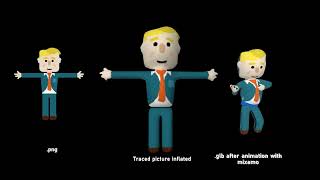Filip | a year ago | 14 comments | 5 likes | 618 views
Ulli, songbaojin, liuyongcai and 2 others like this!
Is there a possibility to give al the brown parts a "rusty" texture?


The answer is no because those parts all use the same texture coordinate. If you want this, edit the model in a 3D modelling app like, for example, Blender.

michiel, a year ago

An alternative:
I have extracted body parts and reattach to Toby joints via container, then i have textured them. It took me time but result is enough good for me.

vincent, a year ago
Great work Vincent
Filip, a year ago
liuyongcai thnx. Michiel Blender is to complex for me.
Vincent your method works but you can't easily change the animation
Filip, a year ago
No problems at all with animations, the skeleton is Toby so, they can be changed with CHANGE MODEL function or Animation number in Toby layer. All wood pieces are just parts of an exoskeleton, they follow animation movements (if correctly attached to joints).
Here a very quick example

vincent, a year ago
Great! Thnx
Filip, a year ago
I found a better solution.
- put Toby in a container
- Use Ctrl U to unpack all the submodels
- Edit the textures of the submodels You want.
- When you want to change the animation choose all layers, and sometimes all keys
Not working in all purposes...but it will do.
Filip, a year ago
I have tried submodels method before, not a good solution in my opinion because you lose all the interest of the skeleton, you break the parent-child link of the sub-parts.
I think It 's a good method only for not rigged models.
For example, if for any reason if you need to move/rotate an arm for a specific movement over the animation the forearm, the hand... (all children) will not follow the movement unless you do everything by hand with a bunch of keys .
Moreover, changes using 'All layer checked' work fine only if you have no other models in the show.

vincent, a year ago
You are right. Still looking for the simple and user friendly way
Filip, a year ago
You can do with the sub-models but in this case you have to split Toby at the end when all the animation is in place and all you have to do is change the textures.

vincent, a year ago
Amazing result Vincent!
You would expect this to be easier in a 3D modelling app. Maybe we should add more 3D modelling features to BluffTitler because we're also challenged by the complexity of apps like Blender. It must be easier to make small adjustments to models.

michiel, a year ago

Thanks michiel.
What took me a little time was to prepare the parts and attach them to the joints, plus in Toby the different sub-models of the legs and arms include half of the articulation. But once this work is done, changing the texture is quite simple (see link).
I also wondered when thinking about the solution that Filip wanted to use, do you think it would be possible when we split the model with CTR+U to keep the parent-child structure with containers, sub-containers, sub-sub-containere etc... I know that 'in addition it would be necessary to
take into account the joints with the pivot parameter for each to keep correct movements.
I am aware that for certain models it risks creating quite a tree structure.

vincent, a year ago
Vincent, placing all this info in a single dropdown will indeed create a very confusing GUI. That would require a separate layers window. Take a look at all the info in the MODELS tab of the <Ctrl><F1> dialog to get idea of the complexity of some models.
Maybe we can make the AdvancedMaterials\UVMapper effect understand animated 3D models. This could make it easy to texture map animated parts of the model that do not have texture coordinates.

michiel, a year ago