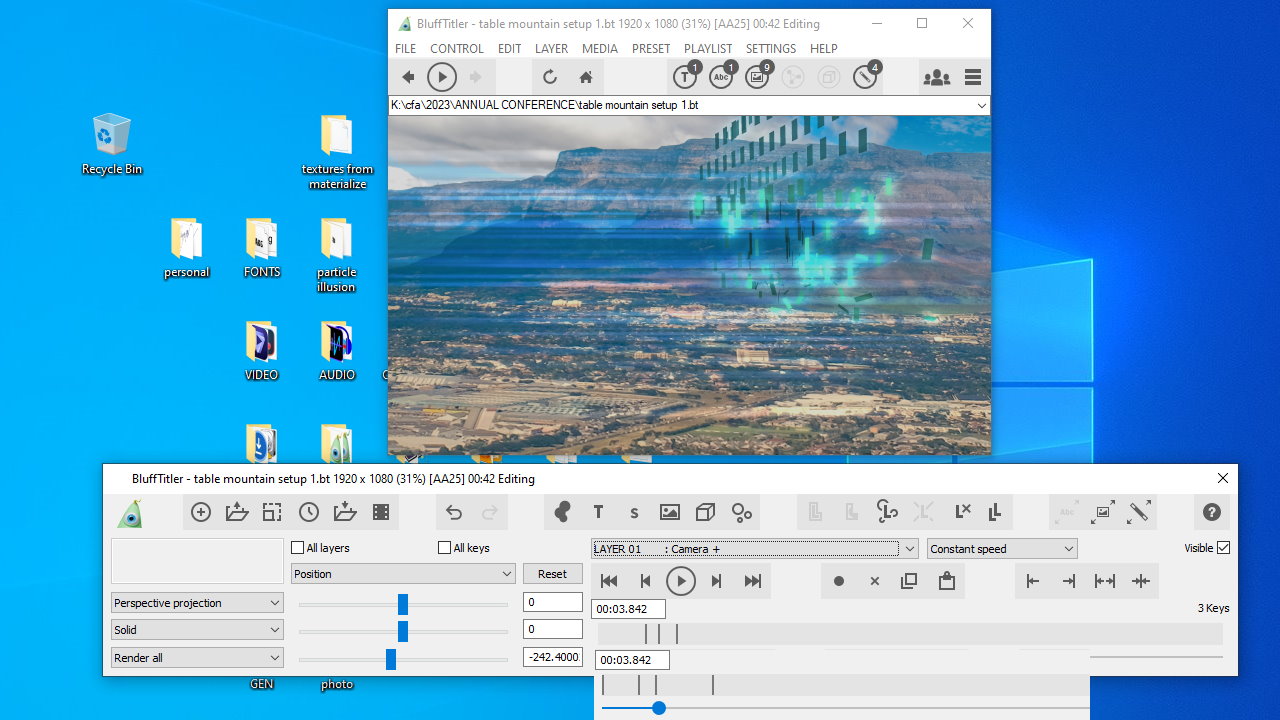

Rorysee | a year ago | 5 comments | 1 like | 365 views
songbaojin likes this!
It would be really nice and a huge time saver if we could have a layer view so that we could line up key frames of different elements so at least a container view would be nice.
For example in this project I have setup a normal flat image and layered the image in 3D space and using BT camera effect = swish pan blur to match move into the next image. But to get the timing right I need to see the keys of the other layers to match the move timing


I always place keys at easy to remember positions like whole, half or quarter seconds.
This also synchronizes the animation with the music when using a 60 or 120 BPM song.

michiel, a year ago
Michiel isn’t it possible to have a hidden pop up window that shows all keys on different layer on a drop down structure so we can re-align keys and compare simultaneously?
Rorysee, a year ago
You can copy and paste time stamps
00:03.842
Copy it, and paste it for other layers.
You may already know that.

Decentralized, a year ago
ok. Thanks for the heads up ...no I did not know that. that is a bit of usefull info...will make setting up easier
Rorysee, a year ago
How about this as an idea? If you are in any particular layer, the active key frame marks for THAT layer are in black (as they currently are). But, any OTHER layer key frame markers might show in a faded gray?
Maybe that would solve the problem of being aware of where other layer key frames are without selecting that layer, but also not cluttering up the interface with a lot more boxes and/or drop downs.
Just a thought, and thanks Michiel either way!
Amiga
amiga, a year ago













