
Rorysee | a year ago | 11 comments | 12 likes | 566 views
michiel, Ilja, liuyongcai and 9 others like this!
In this clip I am highlighting an important aspect of visual key framing and aligning key frames. So it would be much easier to set up projects where one could line up key frames by visual comparison to other key frames on another layer also to be able to copy a set of key frames and past the complete set on a new timeline would be awesome in the future of BluffTitler.
1. You will need two images to transition though
2. one image with text = create and save this in BT
3. convert the BT image = use the amazing free version of Materialize
to create the texture maps = rename according to my image
4. invert the height map
blendernation.com...
download BT files and play around. drive.google.com...


Winds of time! Great!
Filip, a year ago
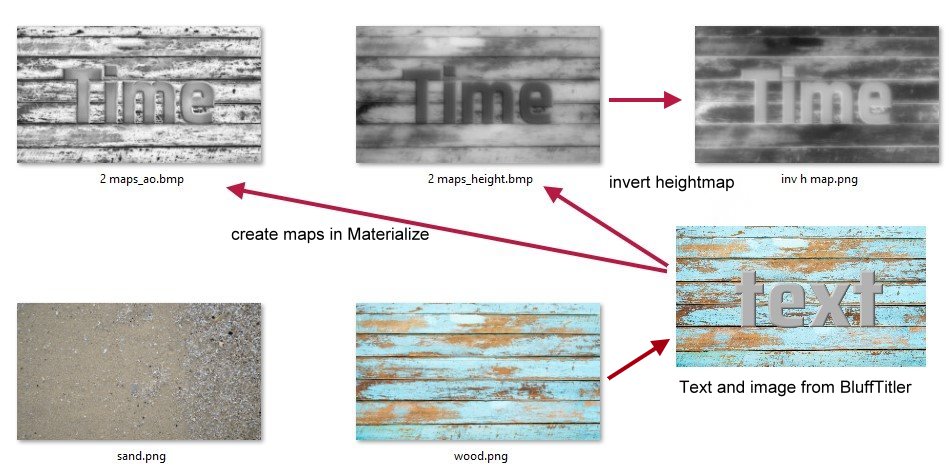
the BT file is avaialable to play around with = use your own textures. invert the height map created from Materialize. The issue will always be with any animation or video application that keyframing is visual thing and so the timeing setup based on the visual aspect and the timeline = both are required for visual to work properly. on the Materialize link there is a short video how to create your texture maps.
Rorysee, a year ago




















