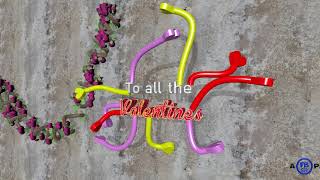Filip | a year ago | 2 comments | 1 like | 340 views
songbaojin likes this!
Is it possible to start "Float in water" with a keyframe on the timeline.
Now I have to "clone" the model and let the second model takeover.
Second is it in Blufftitler possible to create a splash in the water and a "track" through the water? I made a splash in the a liquid in the past but it not good enough.
outerspace-software.com...


When you flag the LAYER > FLOAT IN WATER menu item, the position of the layer is relative to the water surface. In the current version there's no way to blend to this. Thank you for your request.

michiel, a year ago