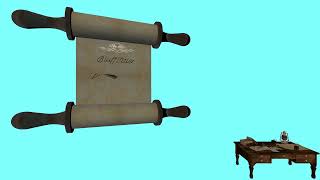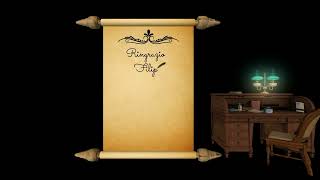nonnogio | 3 years ago | 9 comments | 732 views
Miglior risultato ottenuto con Inkscape + Affinity Designer


Ok, ma a cosa serve passare per due programmi? Non l'ho capito.... non si può fare tutto in Affinity?

Franco Aversa, 3 years ago
Con Inkscape c'è la possibilità di usare testo Hershey che trasforma alcuni caratteri in vettoriale cosa che, non credo, faccia Affinity.
nonnogio, 3 years ago
Nice! How did you smooth the text?
Did you do it in BluffTitler with the SMOOTH prop of the sketch layer?
Or did you edit the vector drawing in Inkscape or Affinity?

michiel, 3 years ago
Ho generato il font vettoriale in Inkscape in:
1) Estensione - Testo - Testo hershey
2) Tracciato - Semplifica (Questo comando arrotonda gli spigoli)
3) Salvato come .svg
4) Ho aperto il file generato .svg in Affinity e esportato in .eps
In BluffTitler ho impostato SMOOTH con il valore 1
nonnogio, 3 years ago

hai ragione,
a me sembra che funzioni molto bene.
Non sapevo ci fosse questa funzione, grazie !
Io però ho usato smooth in BluffTitler

Franco Aversa, 3 years ago

Inkscape/Hershey Text is a useful tool. With a bit of editing it can be improved, as you can see here between the l and e.

michiel, 3 years ago
Dopo aver creato in file in Inkscape/Hershey prima di salvarlo selezionalo poi vai:
Tracciato - Semplifica (Questo comando arrotonda gli spigoli), ottenendo gia un risultato buono.
Poi in lo migliori in BluffTitler impostando SMOOTH con il valore 1
nonnogio, 3 years ago
In the past i wrote a small utility to convert Inkscape EPS to BT compatible Sketch (there are not very different inside), the small problem was that i was recovering an image upside down, that it was enough to return to BT. What I could not master is the order of writing (writer property). Here a small video to explain.
I understand that the next version of BT could read Inkscape's EPS directly, it's great news!

vincent, 3 years ago
Tutto chiaro, grazie
nonnogio, 3 years ago