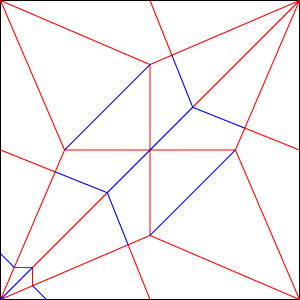SamSaam | 14 years ago | 1 comment | 3.1K views
1:
I don't know the structure of Directx application but i know in form mode any window has a handle , with knowing this Many windows programs have an option to play them in our application, many media players have this option that we can play them with all of their abilities.
example blufftitler:
/W= plays the show in a child window of (unsigned decimal number)
The /W option is very powerful because it allows us to play BluffTitler shows in our own window. This way we can seamlessly integrate BluffTitler into our own application.
I know BluffTitler has some layers for its shows, can you put another layer "external data" that give us it's or something that we can put other soft-wares in it.
Even another blufftitler show can play in this layer.
Example:
I have shows-1.bt and shows-2.bt, in shows-1.bt I have some layers plus Layer:External Date, when we start it, this new layer show 65423 on it, now if we play the other show-2.bt with /W=65423, show-2 will appear in show-1, of course blufftitler must set new IPC Messages for using this new layer in player mode.
2:
Some new IPC Messages and some simple script method for controlling the show in player mode.
now BluffTitler sends only a "BluffTitlerStart" message to the parent window when the animation starts and a "BluffTitlerStop" message when the animation stops.
add :
"BluffTitlerPause"
"BluffTitlerInfo" that send Name,Lenght,layer numbers and other info to the parent window.
"BluffTitlerMouseOnLayer","BluffTitlerMouseExitOfLayer" and "BluffTitlerClickedOnLayer" that send Name of Layer to the Parent window.
And We able to control our shows in real-time mode without need to "change the bt file and reload it" in player mode.
Script Example:
In our application we write;
if get(btshow1.Layer01.Camera.Position.Parameters.3)=5 then set(btshow1.Layer09.Text.Bounds.Parameters.1)=808.1
If get(btshow1.TimeLine.Position)=get(btshow1.Timeline.Lastkey) then
{
set(btshow1.Layer05.Picture.FirstTexture)="C:\Temp\Image100.jpg"
Set(btshow1.TimeLine.PlayAgain)
}
3:
in dynamic content mode :
You can instruct BluffTitler to loop through all pictures of a specific folder by placing dir: in front of the path:
dir:c:\temp\salsa.jpg
BluffTitler will now loop through all pictures in the c:\temp folder.
why can not use dir: for any media type.
Example:
Video files can not show with this method. why?
I think you have this but it is not active because I when I Press F8-->Blufftitler Change Textuers and Effect-->First Texture-->Url I see Another box "File Type".
what is this?
I thought we could put in Url:Dir: c:\temp and File Type:*.avi, But now it plays only pictures.
4:
A new type layer that can render unicode simple text and html files or even an embedded browser that can show any complicated complete html file.
5:
More than one camera, I want fade (or use fx effect to change) from camera1 to camera2 at position 00:02.371 of my show.
and I need put some camera for top,left,right in edit mode for easier edit.


Thank you for your feature requests!
When you choose SETTINGS > SHELL WINDOW a window is created where you can enter commands. When you type HELP you will see the 5 commands that are currently implemented. What we are planning to do is to implement your IPC requests as additional shell commands and make all commands (and replies) available through IPC as well.

michiel, 14 years ago