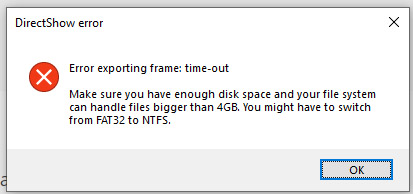
 agpvn | 4 years ago | 9 comments | 787 views
agpvn | 4 years ago | 9 comments | 787 views
I can not Export MP4 or AVI with Blufftitler 15 . You can see my Snap Screen .



Is your disk formatted with fat32? This can't store files lager than 4 GB.
It looks like you're tring to save a very large file. Is it uncompressed?
Try to save it with compression. Or save it on a disk that's formatted with NTFS.
Filip, 4 years ago
agpvn, this community is about users helping other users. Please do not start your questions with "hi michiel".
Some ideas:
-choose SETTINGS > Options... and point the Temp folder to a drive with enough free disk space
-use a standard resolution and framerate. Like for example HD, 30 fps
-free memory by closing all other apps
As an experiment, try exporting a short show in a low resolution. Like for example 2 seconds, 640 x 360. If this exports OK, it's a disk space or memory issue.

michiel, 4 years ago
I tried to overload my system and save a file of 101 GB with BT. Works like a charm. I think it's not a BT problem.
Filip, 4 years ago
Doble checks free space on HDD where the Temp folder is set and you have to rights for modifying folder. I have the same issue when my HDD was full.

ID Production, 4 years ago
I tried exporting Full HD 60Fps & 4K format but it both reported error. My hard drive has a lot of free space. I tried with version 14 it still exports and works very well, but to version 15 it still has that error.

agpvn, 4 years ago
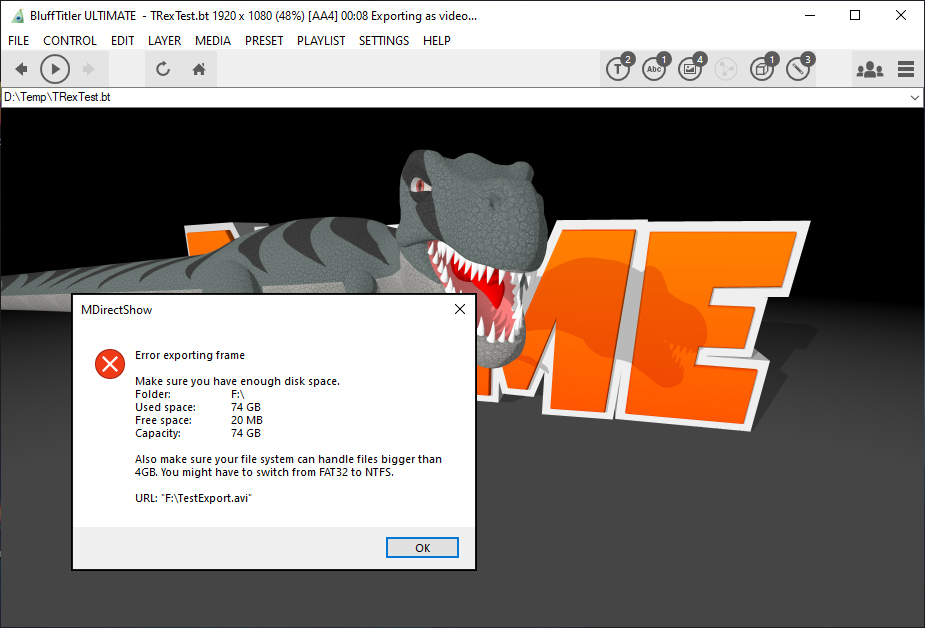
Only way we can reproduce this message is by running out of disk space.
Disk info will be added to this error message in the next version. On the screenshot you can see how this will look like. Hopefully this extra info will help solving the issue.

michiel, 4 years ago
Comment to this article
More by agpvn

About agpvn
99999store.com
Blufftitler Templates Free Download: 99999store.com...
114 articles 433.9K views
Contact agpvn by using the comment form on this page or at anhdung@thuvienvideo.com


























