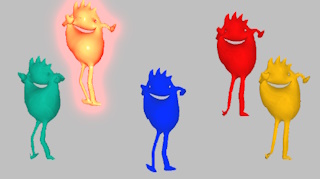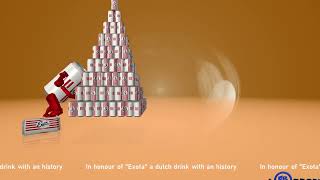Filip | 4 years ago | 5 comments | 11 likes | 926 views
gato@mo, Franco Aversa, liuyongcai and 8 others like this!
I tried to make a furry smiley like in this show.
1. Tried to make It with a 3D Spere model, that didn't work.
2. Tried to make it with a Traced Picture. Didn't work.
3. So I took
A. a picture of a Smiley with a Picture Layer Style 1: Sphere
B. Added Effect: Fur.cfx , second texture Fur.png with Picture layer properties: FX fur lenght,Thickness: First slider:8, second slider: 0,404
C. Attacht a particle layer: Hair (grass will do with another color) Picture layer properties:
Launch normal: 0,1,0 and Launch normal tolerance: 0,3 This in combination with a Launch plane (position/rotation/size) to cover the top of the "head"
The last is neccesary because when you work only with the Launch normal (tolerance) you get hair in strange places you don't expect.